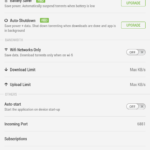I’m not one for app reviews, but when I find a tool that really seems to help me, I like to share that info with others. One such tool is µTorrent. Simple, clean, easy to use and understand. Those are the principle reasons I like it.
Just like using a torrent client on your computer, this comes with all the standard torrent controls. You can set your up and down limits and change your port. What it also includes is the choice of WiFi only, should you desire it.
The Pro version has a few more perks, but I don’t think I would use them, so I never purchased the pro liscence. It appears to have a battery saving mode which is more like a “stop when low” setting, Auto-shutdown (power off your phone when done setting) and, of course, the option to go add free so you can get rid of the banner adds at the top of the screen. Again, I don’t really need those things, so I just use the free version, which does everything I need. I like to keep things simple.
The best part about torrents on cell phones is that you can keep what you have downloaded, and resume where you left off if you happen to lose signal. It is really annoying when you spent an hour downloading 600 mb+ of material (remember, I am in Alaska, the signals are weak), and you are almost done but lose signal for a few minutes and have to start all over again. Torrenting doesn’t work that way. It saves each part of what you downloaded, and simply resumes right where it was when you get your signal back.
A prime example was my use of µTorrent yesterday. I was on the go, but wanted to download the Remix OS for use later. I grabed the torrent file and started my download. I didn’t have to worry about loosing signal or keeping in LTE range of the towers. That night, when I looked at my phone, it had completed downloading and was ready for me to try out! I know torrents can often be used for bad purposes, but there are a lot of great uses for them too, and they work great for cell phone users like me!
Linux – keep it simple.