After spending a little bit of time with my Android Studio app development course, it occurred to me that there must be a way to build Android apps on your Android phone. Five minutes on Google gave me more choices then I could shake a stick at! So, I tried a few out and came to this conclusion: at this time AIDE is my favorite.
I like to hope that I make educated decisions, and below are my reasonings.
1. It is free. Well, there are in app purchases for more learning tools and perhaps more features, but for my basic skill level, it can do everything I need whilst being free.
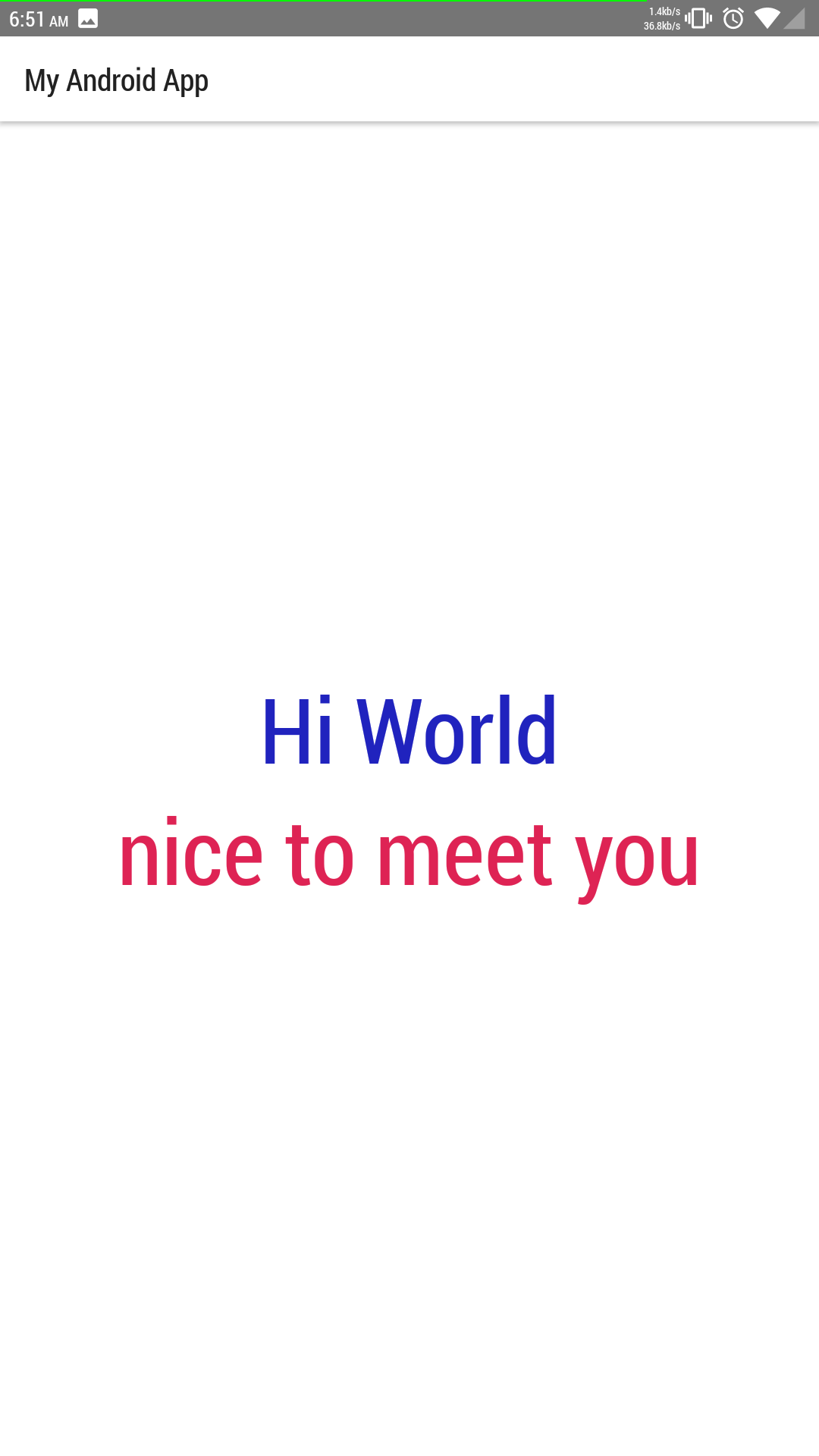
2. I can load my Android Studio projects and run them. That’s right, I can save my files from my laptop and pick up right where I left off on my phone. While Android Studio does have a built in emulator, this takes it to a whole new level when you can hold your homemade app in your hands and really see how it feels.
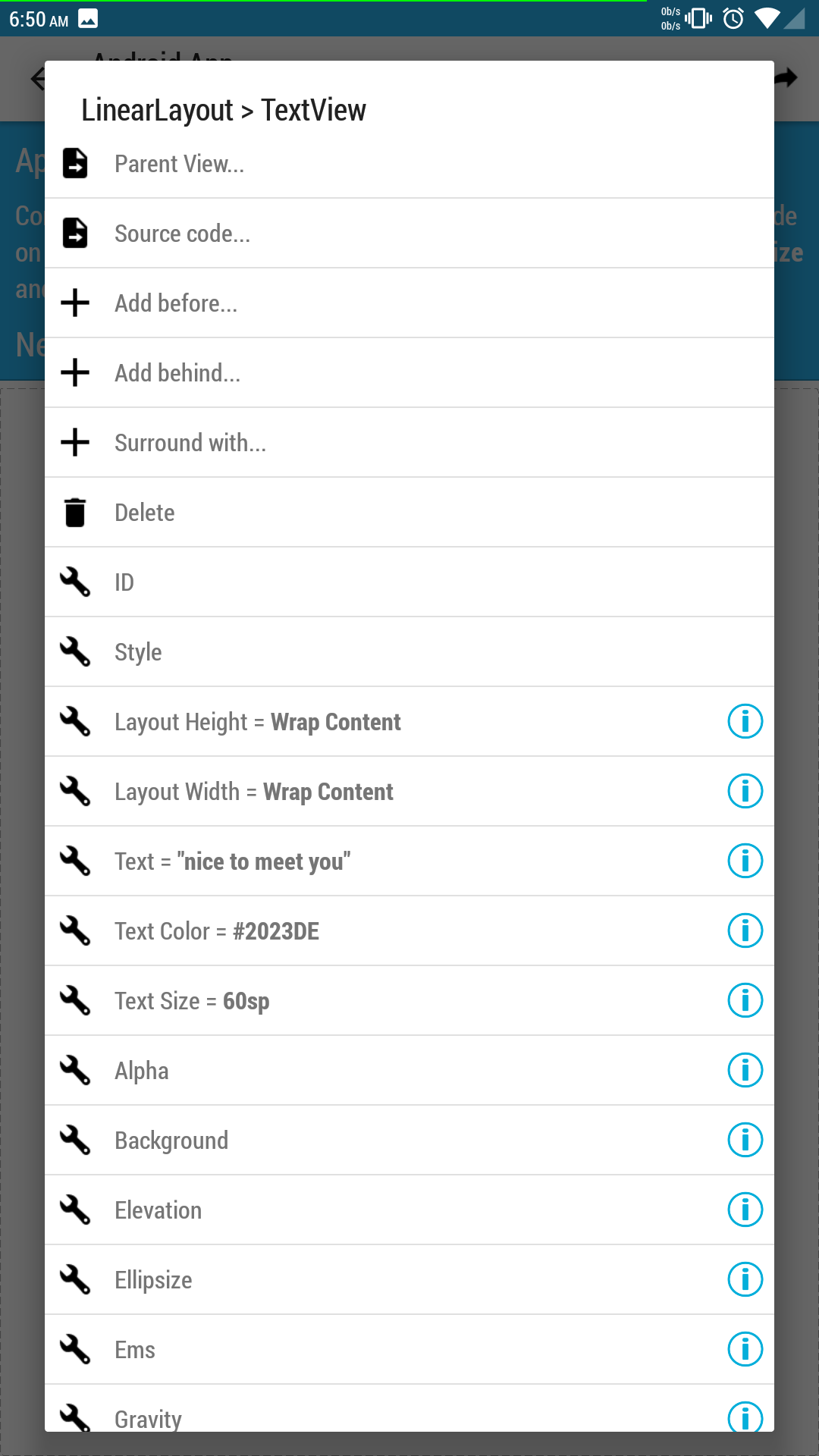
3. Github integration. Do you want to fork a github project? Or need to download an open source app on github for a base? Perhaps your own app is on github, and you use that as a way to sync between your desktop and phone. Either way, it is great to punch in an URL, and start working on that app’s code!
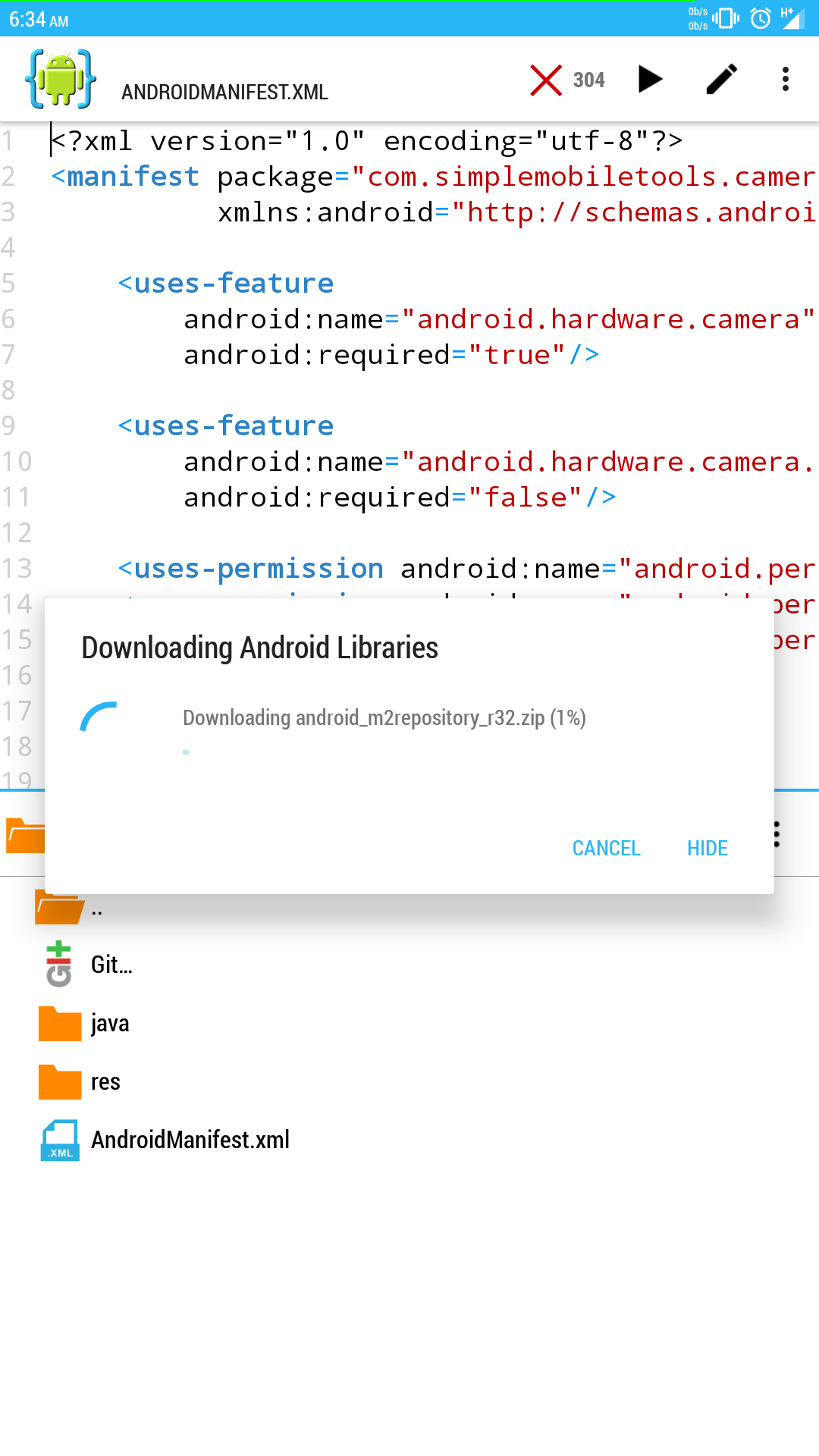
4. A built in teaching program. Granted, the built in program does not compare with a Rob Percival course, but the free portion was fun, short, and interactive. I did not try the longer paid portion, as I am keeping my hobbies on a budget, but if it is as interactive as the free portion, then it will likely be a help to new comers like myself.
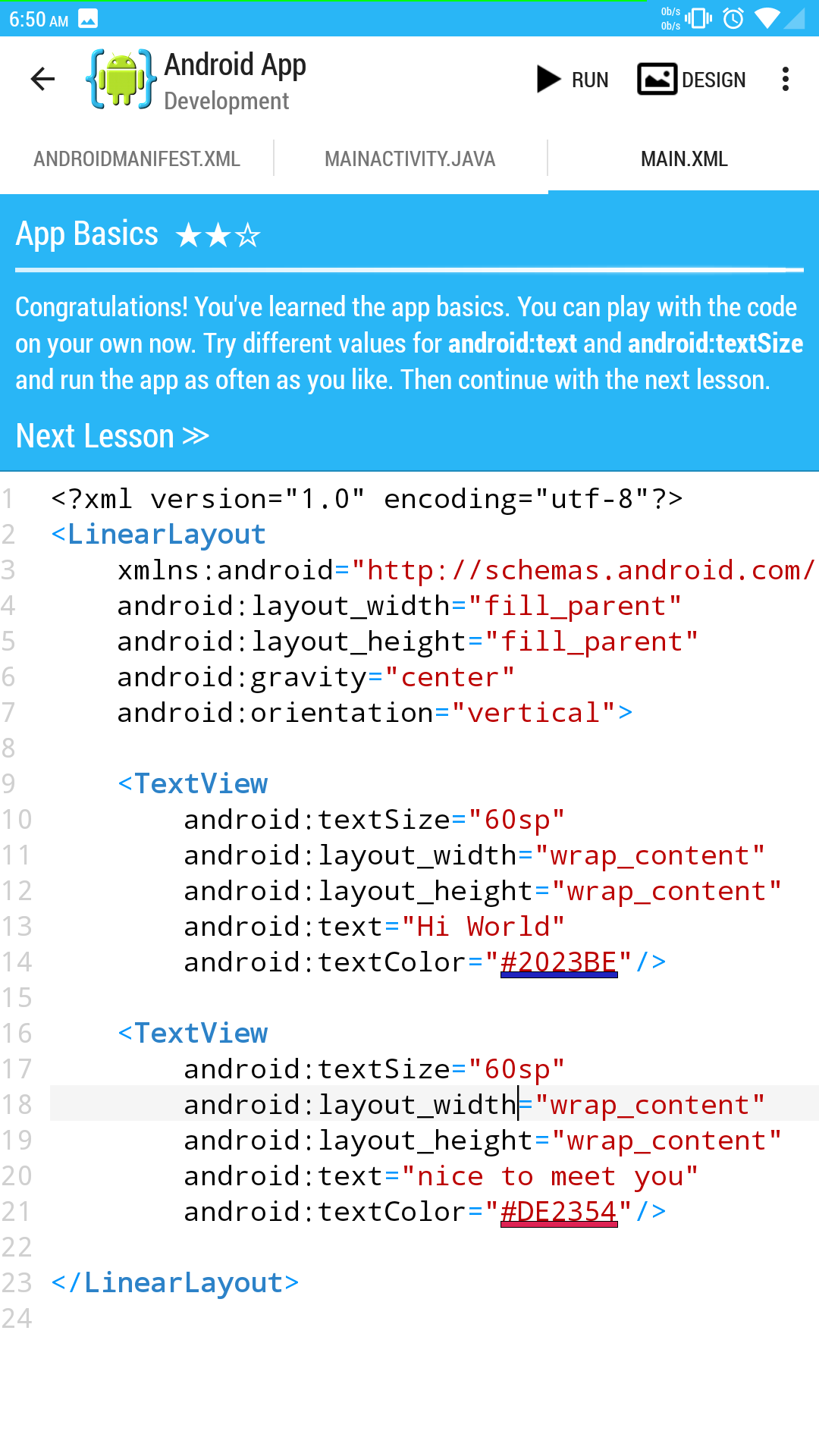
5. A simple user interface. The interface is very simple and to the point. That is nice these days, with so many “overcrowded” apps. The focus is on content, and there are all the basic tools, a design view, code view, file manager of sorts, etc.
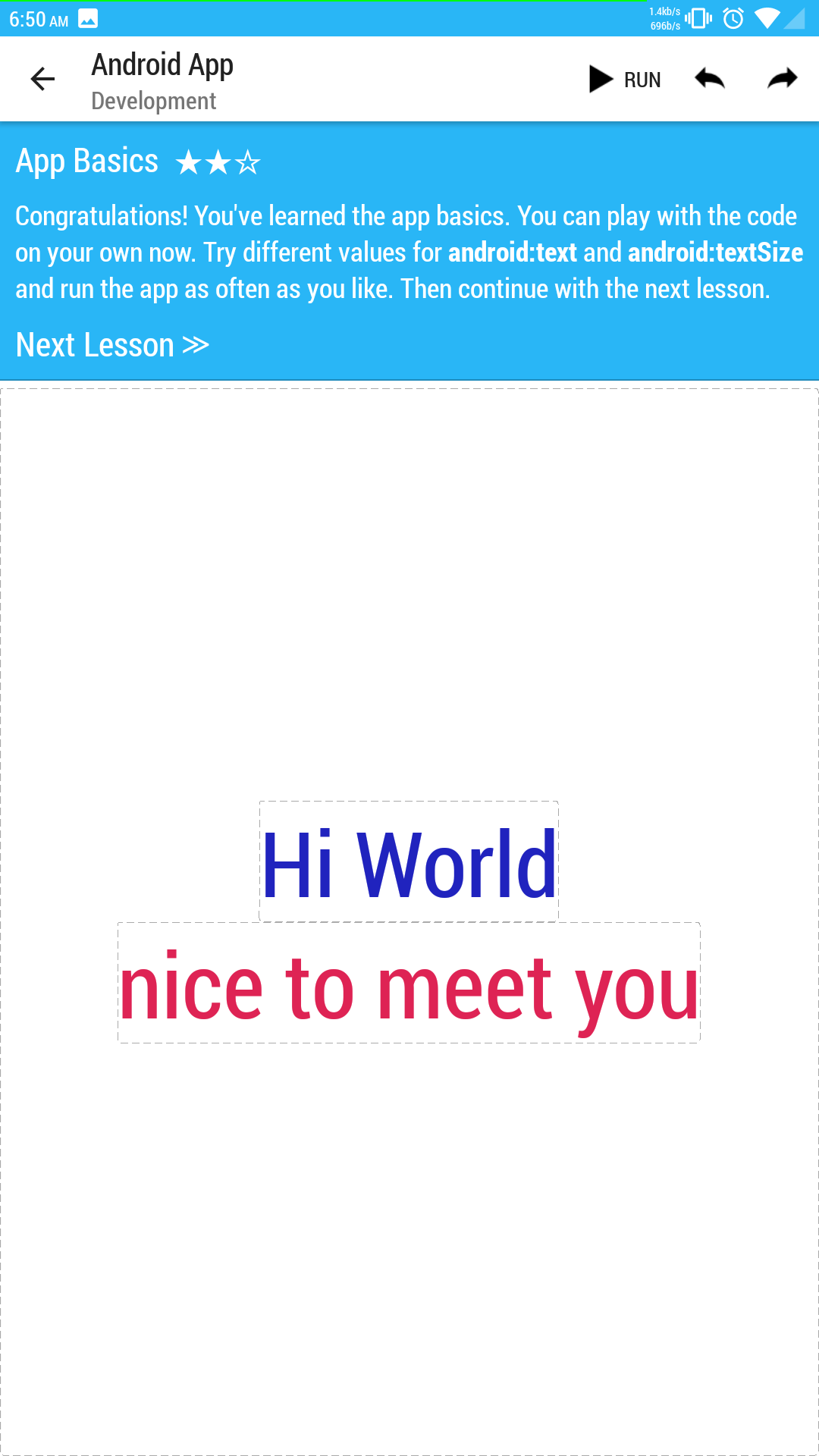
If you are into dabbling with Android apps as a fellow nonprofessional like me, I recommend giving AIDE a try.
Linux – keep it simple.