GitHub. Android. They should be friends. At least, that’s what I thought. Yet time and time again, I was settling for less than fully functional GitHub apps. Sure ForkHub and other similar apps are great for BROWSING GitHub, but I wanted an app to actually CONTROL GitHub. Finally, I found one!
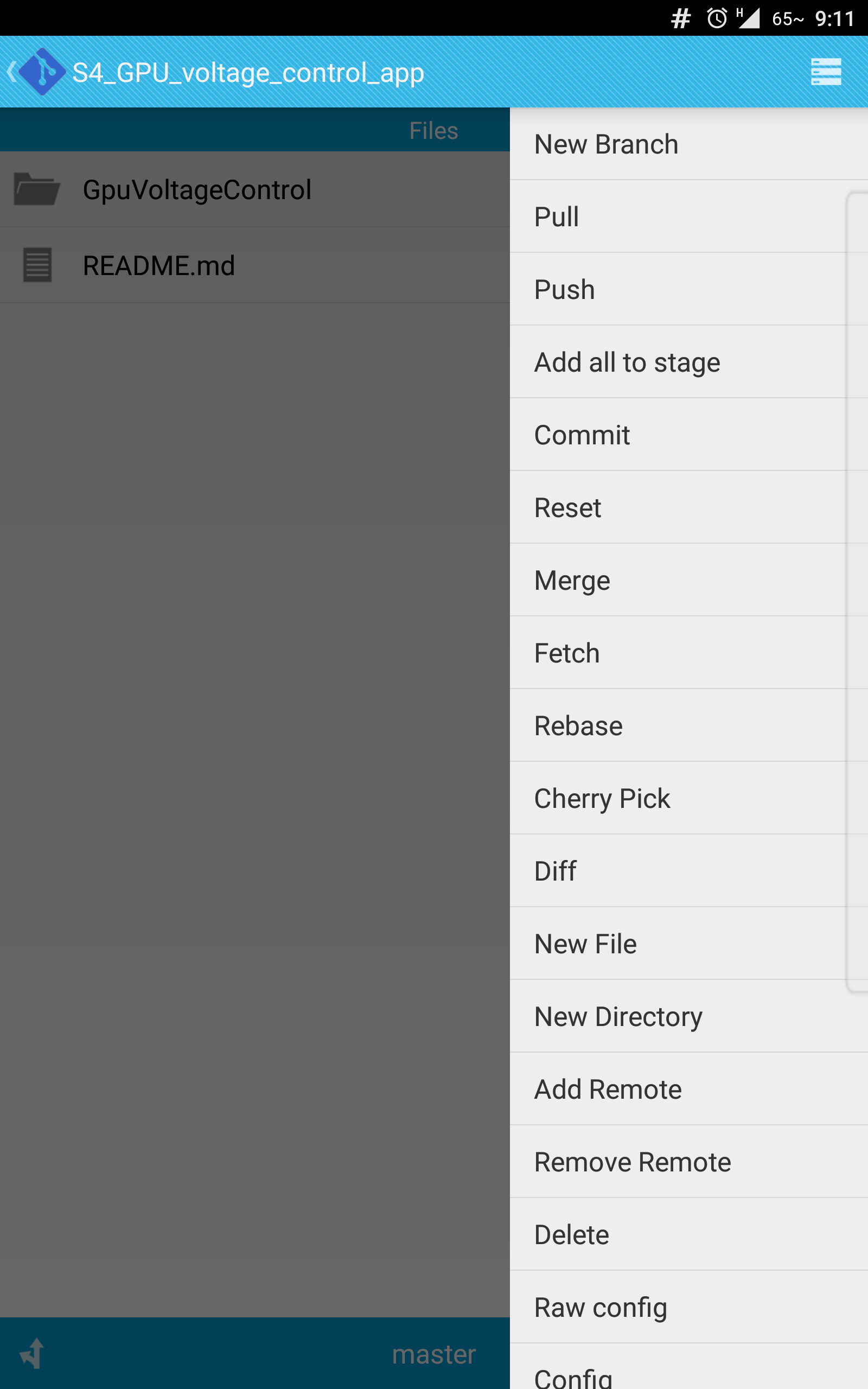
It’s called MGit, which is the sequel to SGit.
You see, the problem with the other apps was that they are basically browsers. Now, browsers are important. Without browsers, it is really cumbersome to deal with searching through GitHub. However, what I wanted was a way to have source code on my phone, and sync it with GitHub when I work on it. Particularly when working on Android app development. That is where MGit comes in.
I can see why this may not be useful for everyone. I am making apps on my phone using the AIDE app. Then, I have GitHub code that I want to edit or sync. At the same time, I am also working on phone device trees to add/edit features, of which I also need to sync with GitHub. With the advent of better cell phones, and SD card slots, we can now have multiple gigabytes of data in our pocket. I want to leverage all of that, and to do it, I need a way to push/pull/commit/delete/etc., to and from GitHub.
Fortunately, that is just what MGit is made for.
It has a simple interface with very few aesthetic options. The material themes are Dark or Light, you can set your root storage location for your repos, and manage your SSH keys, username, and email address with which you access GitHub. That’s it. That is all the settings. However, I find that robust simplicity very appealing, because it leaves the focus on what actually needs to be done: managing your GitHub repos.
You can add new repos or import existing ones, all within a few clicks. It is very tidy and then, with a single tap, you enter that repo to start working. It has all the usual suspects, make a new branch, push/pull, stage, commit, merge, etc., that you would expect from a fully functional program that works with repos on GitHub.
Actually, I have been really impressed with this app, and I recommend it to anyone who actually works with GitHub from their phone. The only thing it lacks, is a browsing type of interface, like ForkHub, which I use to view and comment on repos. If it had that, it would be the only GitHub app I would use.
Linux – keep it simple.