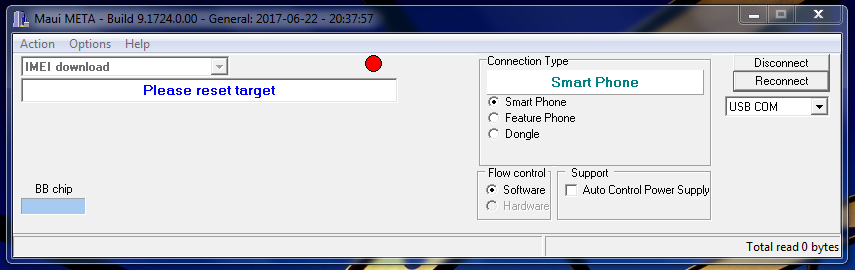
WARNING: Depending on the country you live in, this process, or even possession of these software tools may be illegal! Please check your local laws before using these tools or performing this action.
So we are back at the age old question: is it illegal to change your IMEI number? How about to repair it? I guess if you live in the UK, simply possessing these software tools can land you in jail. I’m not a lawyer, so I am not going to advise anyone on the legality of using these tools. However, it seems to me that there is no reason you can’t repair your own phone’s missing IMEI number, which just so happens to be the same procedure as changing it. Please make wise and legal decisions.
For whatever reason, learning, spoofing, repairing, etc., I decided I needed a tool to be able to change/repair my MediaTek phones IMEI number. I tried several different tools, writeIMEI, MediaTek IMEI apps, engineering mode apps, and several other ones that I can’t think of right now. The only tool that actually worked for me was Maui META. Unfortunately, most of the downloads have a zip file that requires a code, which you must pay for. However, you can find the tool for free, and here is where I finally found it, I will post a link here for an un-password protected version of it. MediaTek INC. created the tool and shared it for free, but many sites try to get you to pay them for it.
The Maui META tool: https://androidmtk.com/use-maui-meta-tool
The aforementioned link also included the instructions, which I won’t rehash here, however, I thought I might share a few noteworthy points that were unclear in the instructions.
In step 6, the instructions state that you must plug in your phone and turn in on. It indicates that the computer will automatically detect that the phone is going into meta mode and that things will just happen. However, when I tried this it didn’t work as expected. First, don’t hold any special keys, you literally just plug in the phone that was off, and press the power key once to turn it on. At first this will fail, because the Windows 7 laptop I was using had to find drivers for this MediaTek meta mode, so let Windows do it’s thing (so make sure you have an internet connection), and then once drivers are installed, unplug the phone, which is stuck at the boot screen, and turn it off. Then stop Maui Meta, press the reconnect button like in step 5, and then plug in the phone and turn it on per step 6.
All proceeds as normal until step 9, which states that you should choose an NVRAM database file. You can do that, but for me it prompted me if I would like to download it from the phone itself, rather than choose one. I did that and it worked perfectly.
Step 11 didn’t make sense to me, but your IMEI number, written on your phone, is 15 digits long. However, it is really 14 digits long, plus a checksum number. This checksum number is used to make sure that the other numbers are correct. If you need help understanding a checksum and how it works, please see the reference [1] at the end of this post. So enter the first 14 digits per the IMEI number, then put the last or 15th digit in the checksum box.
After downloading it to the “flash” this worked for me. Rebooting the phone and powering it up showed me the IMEI number that I had put into the Maui Meta tool earlier. For the purposes of scientific exploration and general learning, I tried swapping the IMEI number between two MediaTek phones that I had, a Ulefone Armor X5 and a cricket pay as you go phone that was on hand. Both seemed to work afterwards, and there appeared to be no difference in service.
This actually all started because of the sun-setting 3g service in the USA. Many of the big carriers are coming out with lists that specify which phones will be allowed to work on their network and which phones will not. AT&T is the most famous because of the short whitelist that they have, mostly consisting of Samsung, iPhone, and Motorola phones. This rules out many other models and forces people with good, working VoLTE phones to have to purchase new phones simply because their carrier doesn’t want to support their model which should otherwise work.
WARNING: It may be against your phone carrier’s policy to change your IMEI number to convince them that you have a different phone. This could get you kicked off of their network, fined, or otherwise in trouble.
My tests were inconclusive, however, because my carrier does not appear to actually support VoLTE. At least not at this time. I also don’t know of a way to check which “phone” my carrier believes that I have my sim card in at the moment, so there was no method to check what the results were. However, I learned a lot about IMEI numbers and now know exactly how to fix a broken or missing one on a MediaTek phone. Guess I’ll have to try Qualcomm ones next.
Linux – keep it simple.
Reference [1] – Check sums: https://www.geeksengine.com/article/checksum.html
In the event that the original link no longer shares the Maui META tool, here is the one I used: https://www.mediafire.com/folder/4lldm9kjt6uly/MTKtools