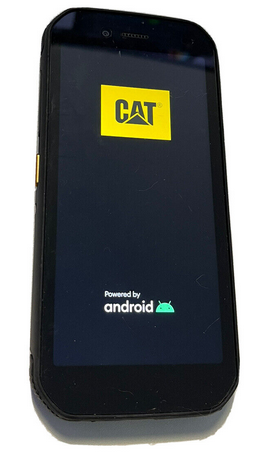
There was no custom recovery (TWRP) built for my new phone, the CAT S42G, so I decided to build one. To God be the glory, it even works! Since I built one, I thought I’d share it with others, because that’s what I feel is the right thing to do. I also posted this on the XDA-developers forums:
https://forum.xda-developers.com/t/twrp-cat-s42g-custom-recovery.4627811/#post-89007375
This is an unofficial build of TWRP for the S42G, it may work on the S42H or S42H+, but I’ve don’t have those phones, so I have never tried it. Digital world ending and/or other bad things may happen to you or your phone when you flash custom recoveries to your phone. While I feel this is safe, I’m not responsible for what happens to you or your phone. Best of luck.
Here is the device tree that I used to make this custom recovery:
https://gitlab.com/alaskalinuxuser/device_cat_s42g
You can also download the custom recovery boot image here:
https://www.mediafire.com/file/gnmskdej7m8jdvf/recovery_catS42_TWRP.img/file
And you can download the Android 10 stock boot image, in case you messed yours up flashing the recovery boot image:
https://www.mediafire.com/file/tyir19amut950mu/boot_catS42_stock10.img/file
I hope that helps someone. Please keep in mind if your device is encrypted, TWRP will not be able to read the userdata partition, and every file will look like garbled file names.
Linux – keep it simple.