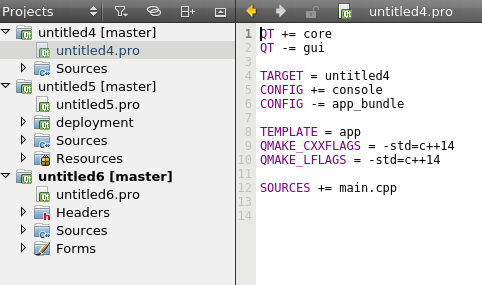
The .pro file holds key information for your project that is used for compiling.
One issue that I have previously mentioned here was that certain styles of lambdas require you to use a C++ standard of 2011 or newer. This can be quickly overcome by adding the proper QMAKE flags to your .pro file in your project directory.
This becomes a bit tedious though, when you forget that and need to re-find the QMAKE flags so you can add them to your .pro file every time that you start a new project. Some web searching lead me to the conclusion that the templates for the files created in Qt Creator are held here:
/usr/share/qtcreator/templates/wizards
There are numerous folders here, each pertaining to a different kind of application/program that you can make. Within each folder are the template files used to create the default files you get when you create a new project. If you open them as a root user, you can edit them to your hearts content and then save them. Next time that you use Qt Creator to create a new project, these now edited files will be used (no restarting Qt Creator required).
This works great, and I have fixed numerous .pro files for console apps, etc., however, the one I can’t find is the Qt Widget Application .pro file, and that is the one I use the most! So I’ll keep looking. In the mean time, you can use these to edit your other default files.
Linux – keep it simple.