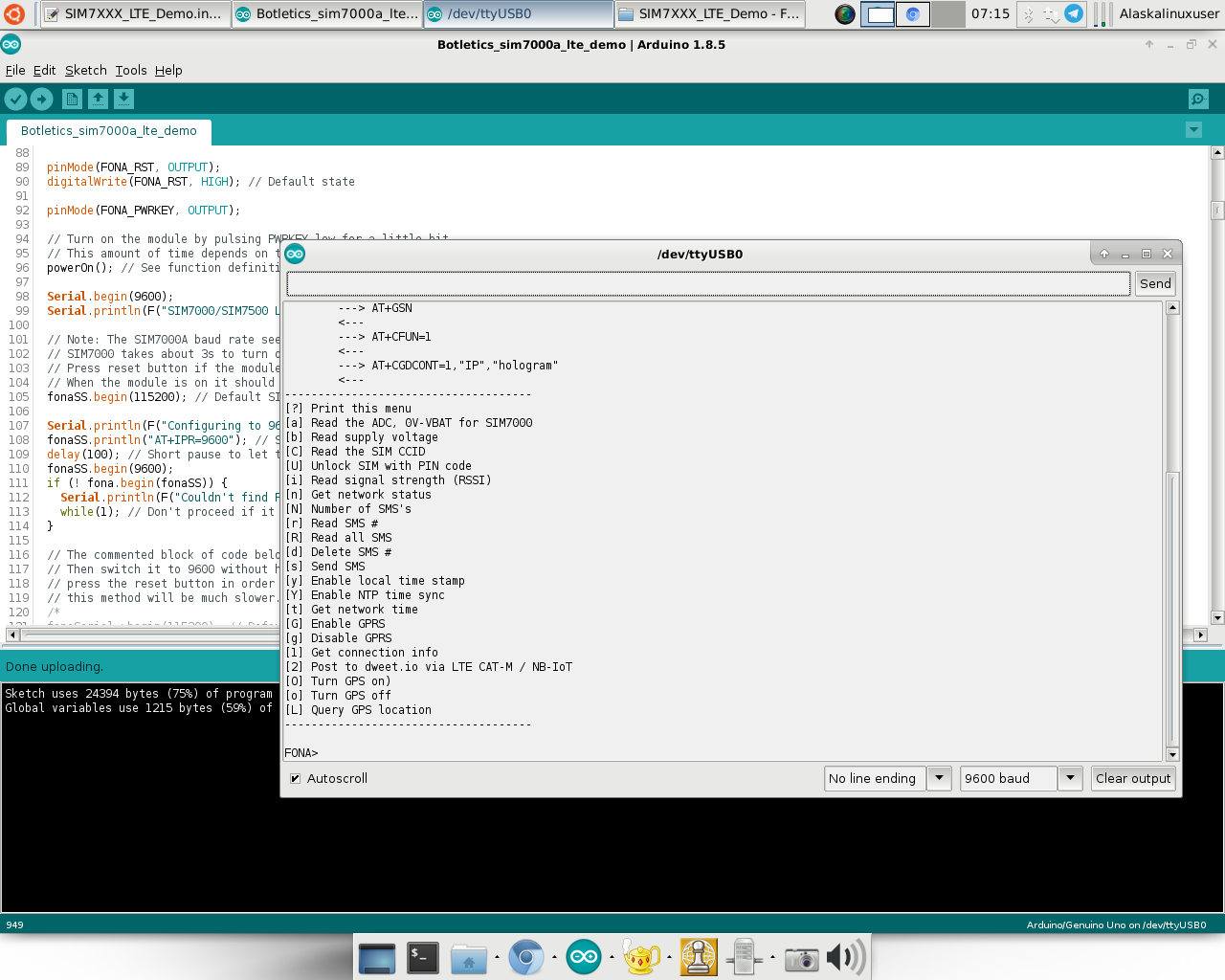
Next on my bucket list for things to test out with the Botletics LTE Shield was text messaging, or SMS. According to the demo, it was supposed to be really easy and straight forward, but it wasn’t.
First, I used the Hologram Dashboard to send an SMS message to the device. It “showed up” but I couldn’t read it:
FONA> R
—> AT+CMGF=1
<— OK
—> AT+CPMS?
<— +CPMS: “SM”,1,10,”SM”,1,10,”SM”,1,10Reading SMS #1
—> AT+CMGF=1
<— OK
—> AT+CSDH=1
<— OK
AT+CMGR=1
OK
Failed!
FONA>
Then I tried sending one from the device:
FONA> s
Send to #<MYPHONENUMBER>
Type out one-line message (140 char): testing
—> AT+CMGF=1
<— OK
—> AT+CMGS=”<MYPHONENUMBER>”
<— >
> testing
^ZFailed!
FONA>
And it wouldn’t send one either. I tried several variations of this for about an hour, and just wound up frustrated. Later, I took a look through prior issues, and I found another user who had the same problem. Turns out, in their situation, they originally connected to Verizon, and then couldn’t send or receive. Then they connected to AT&T, and they could send and receive. So, I took a look, and sure enough, I was connected to a Verizon network. I reset my board, and tried connecting again. This time (by no work of my own) it connected to an AT&T network, and I too could send and receive SMS messages! Check it out:
- Sending – I received it on my phone in seconds!
FONA> s
Send to #<MYPHONENUMBER>
Type out one-line message (140 char): testing
—> AT+CMGF=1
<— OK
—> AT+CMGS=<MYPHONENUMBER>
<— >
> testing
^Z
Sent!
FONA>
- Receiving – I sent the reply of “Cool!” from my phone.
FONA> r
Read #1
Reading SMS #1
—> AT+CMGF=1
<— OK
—> AT+CSDH=1
<— OK
AT+CMGR=1
+CMGR: “REC READ”,”+<MYPHONENUMBER>”,,”19/04/25,21:39:28+00″,145,4,0,3,”+19703769316″,145,5
FROM: +<MYPHONENUMBER>
—> AT+CMGF=1
<— OK
—> AT+CSDH=1
<— OK
AT+CMGR=1
+CMGR: “REC READ”,”+<MYPHONENUMBER>”,,”19/04/25,21:39:28+00″,145,4,0,3,”+19703769316″,145,5
Cool!
***** SMS #1 (5) bytes *****
Cool!
*****
FONA>
So, if you too are trying to follow the tutorial for the LTE demo using the Botletics SIM7000A shield, be sure you are hooked up to AT&T. Also, if you were hooked up to Verizon, be sure you unplug the Arduino, and the power supply/battery of the board. Otherwise, the modem might still be on!
Linux – keep it simple.
Is there a bug report filed?
I’m not sure.