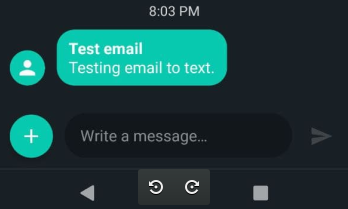
We’ve probably all gotten an email message in our text app on our phones. Often, these are unwanted messages of some sort of spam, but occasionally are messages from doctors offices, clubs you are part of, or for official correspondence from some organization. You can actually call your carrier and block all such messages if you like, but there can be good reasons to keep it active.
For instance, we can use this with a temperature sensor in your home that is hooked up to a computer or raspberry pi, or even in some cases smaller single board electronics, and once the temperature sensor reads too low, you can have your computer email you that there is a problem. Most of the time, though, we don’t check our emails every minute to know if there is a new message, however, with text messages, we get near instant communication.
There are already a lot of articles about how to do this [1], such as this one, but really it is quite simple. You type up an email and put the address as the ten digit phone number with the @ symbol and their carriers domain gateway for sms or mms. There are plenty of lists, such as the article I linked already [1], but the question is, how do you know where to send it if you don’t know their carriers domain name for their gateway?
I ran into this problem for myself, as we recently switched carriers. Fortunately, I figured out an easy answer. Simply look at your mmsc field of your APN settings. In all, my email address that I sent to looked like this:
9071234567@mmsc.gci.net (Fictitious number)And, low and behold, a few minutes later a text message popped up on my phone! Pretty simple and very handy if you want to script in some notifications from any computer to be sent to your cellphone!
Linux – keep it simple.
References:
[1] https://cellularnews.com/mobile-network/email-to-text/