While playing with my Bluefruit Feather, I decided to build the Android app straight from the source code, so I could see the ins and outs of how it works. Unfortunately, when I downloaded the source code and loaded it into Android Studio, I noticed that it didn’t compile the gradle files correctly.
Turns out that they updated the gradle files for Android Studio 3. My Linux distribution was still using Android Studio 2.3.3. That may see pretty out of date, but it went from 2.3 straight to 3.0.
So, I had two choices, update my Android Studio manually, or downgrade the Bluefruit LE app. Fortunately, Github allows you to view a repository at a previous commit level. So, I loaded up the commit just before they updated the gradle files, and downloaded the repository at that state. I figured if you are reading this, you might want that too, so here is a direct link:
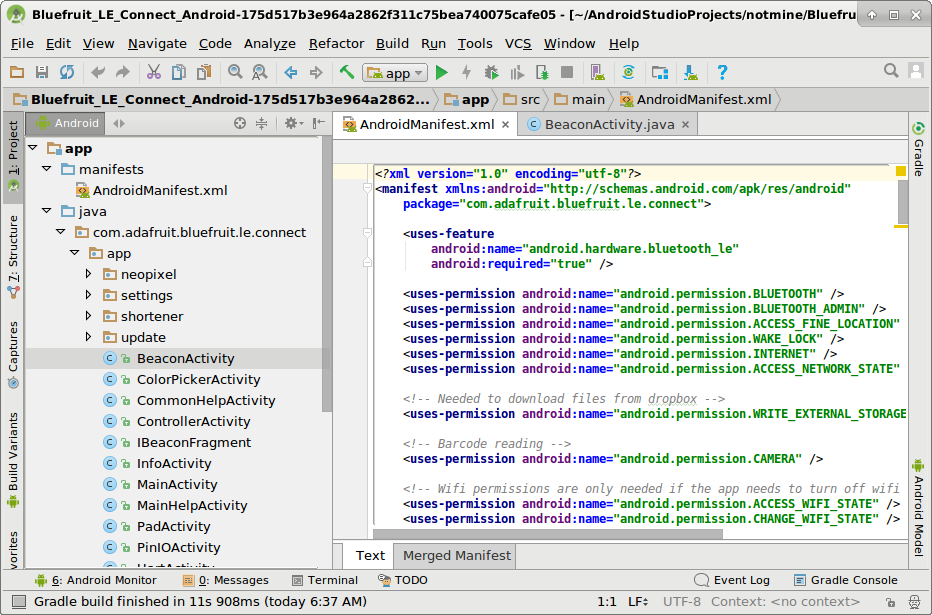
Downloaded, unzipped, loaded with Android Studio 2.3.3, and ta-da! It worked! I like easy problems. In the future, however, I will need to update my Android Studio anyways, but for now, this gets me where I need to be. Perhaps by the time I need to update, the Linux version I am using will have that package available pre-built.
Linux – keep it simple.