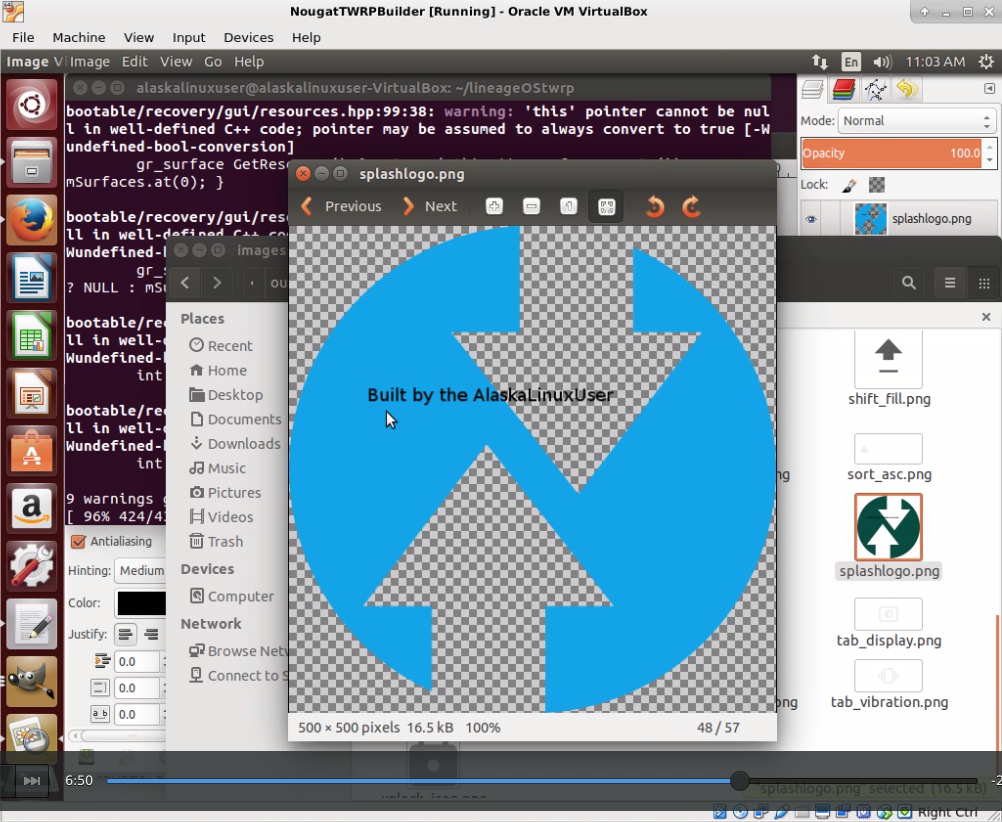
Praise God! Another video series featuring more advanced material!
Previously, I had created a video tutorial and guide for how to compile Android, from Lollipop through Marshmallow, Nougat, and Oreo. If you need help learning the basics or intermediate material, please see my other video tutorial thread on XDA, Or here on my website through the navigation bar at the top.
Who is this video series for?
Well, this video tutorial is a guide built primarily for the intermediate Android developer. This is written for those who already know how to compile custom roms for a phone that they own using device trees and vendor files that are already available. Things like using git, GitHub, GitLab, ADB, fastboot, and repo sync should already be something familiar to them.
That said, I believe that an intermediate developer will find this set of videos to be most helpful. The goal of this video series is to push the intermediate developer up to a rudimentary advanced level.
Advanced developer?
An advanced rom/kernel developer will probably far exceed my feeble abilities, and will not likely find much useful information here. Perhaps if you are an advanced developer, you would consider making another tutorial or adding to this advanced video series! (See further posts for recommendations on contributing videos.) Please! I’d really like to add links to your YouTube channel, or your git repository full of advanced topics for developers! Help up the quality of devices and builds of Android by showing others what you know how to do best!
Why did you put this together?
Well, after releasing the previous tutorial, explaining to beginners how to use things like git, repo sync, compile roms, and do small kernel modification, it was brought to my attention that a more advanced course was needed for intermediate users who already know how to build roms, but may (like myself) struggle with more complicated tasks. I don’t know how to do everything, and we all have to take the next step sometime, so why not take that next step together?
What’s in the videos?
During the series, we will be attempting several more advanced tasks. At present, there is not a lot in the series, but below are some of the highlights from what is available.
- A: Building a device tree from scratch
- B: Upgrading a device from Marshmallow to Nougat
- C: Creating your very own custom rom!
Section A: Building a device tree from scratch:
+ Research
+ Finding similar devices
+ Pulling vendor files
+ Setting up a device tree
+ Getting block device information
+ Pulling kernel information
+ Breaking down boot images
+ Build errors
+ Target Assets
+ Tombstones AND MORE!
Download links: The video quality is now HD!
MP4 Video GitLab:
https://gitlab.com/alaskalinuxuser/advanced_course_android_developer_guide_mp4
MP4 Video Downloads:
https://gitlab.com/alaskalinuxuser/advanced_course_android_developer_guide_mp4/-/archive/master/advanced_course_android_developer_guide_mp4-master.zip
YouTube links: The YouTube quality is now HD!
https://www.youtube.com/watch?v=5c66tBsiVVM&list=PLRJ9-cX1yE1nnhWBrZtuVz5YC2OPfQVVp
Section B: Upgrading a device from Marshmallow to Nougat (Work in progress) :
+ Research
+ Finding similar devices
+ Comparing changes
+ Editing a device tree
+ Build errors
+ AND MORE!
Download links: The video quality is now HD!
MP4 Video GitLab:
https://gitlab.com/alaskalinuxuser/HD_Android_Compile_Upgrade_MN_Videos
MP4 Video Downloads:
https://gitlab.com/alaskalinuxuser/HD_Android_Compile_Upgrade_MN_Videos/-/archive/master/HD_Android_Compile_Upgrade_MN_Videos-master.zip
YouTube links: The YouTube quality is now HD!
https://www.youtube.com/playlist?list=PLRJ9-cX1yE1lm9qFpVkOBO1oFJVFFK-fk
Section C: Creating your very own custom rom! (Work in progress) :
+ Research
+ Forking a base rom
+ Adding to the manifest
+ Editing which apps are built
+ Editing settings/files/display
+ AND MORE!
Download links: The video quality is now HD!
MP4 Video GitLab:
https://gitlab.com/alaskalinuxuser/hd_makinganewcustomrom
MP4 Video Downloads:
https://gitlab.com/alaskalinuxuser/hd_makinganewcustomrom/-/archive/master/hd_makinganewcustomrom-master.zip
YouTube links: The YouTube quality is now HD!
https://www.youtube.com/playlist?list=PLRJ9-cX1yE1nTAc0uM17HL9KuN__GDexh
My device and kernel trees:
- (GitHub) : https://github.com/alaskalinuxuser/
- (GitLab) : https://gitlab.com/alaskalinuxuser/
Linux – keep it simple.