I’ve been putting together a video series about how to compile custom Android Roms and Kernels. Of course, I’m doing it all from my Linux box, and it’s really pretty easy with the great tools available.
I used RecordMyDesktop to record the screen while performing the work. When I needed to redo the audio, or change it, I made new audio recordings with Gnome Sound Recorder, and have been splicing everything together with PiTiVi.
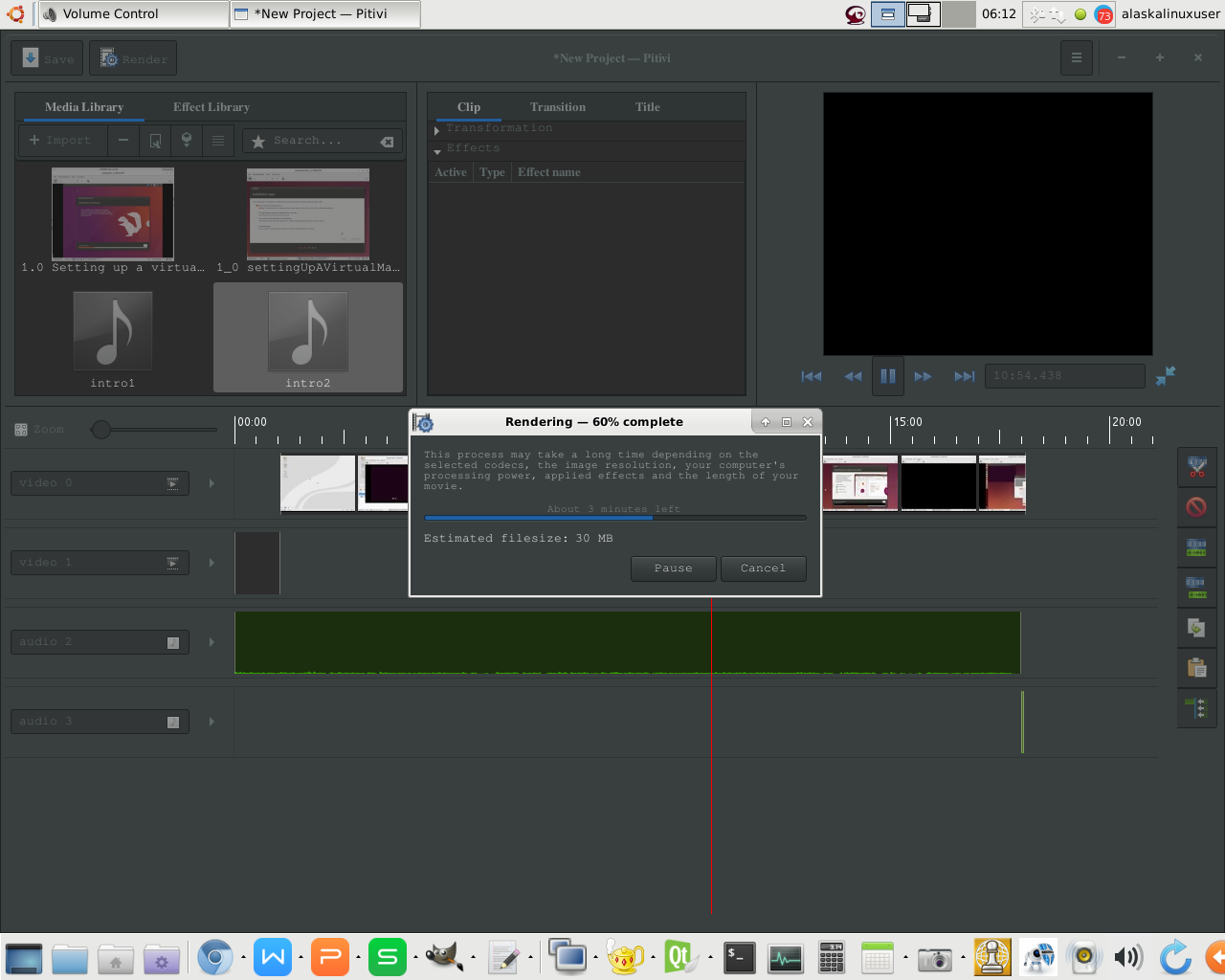
All of these tools are very simple to learn and use, and PiTiVi is really incredible for cutting and pasting different video clips together! When I’m done, I “render” or build the final product as an ogg-vorbis video.
However, some of the people who would like to use the videos don’t have an ogv player. They should just download VLC, but alas, some are a little hard to convince. So, I’ve been using ffmpeg to make some conversions of the files into an mp4 format as well:
ffmpeg -i B2_FastBoot.ogv -c:v libx264 -preset veryslow -crf 22 -c:a libmp3lame -qscale:a 2 -ac 2 -ar 44100 B2_FastBoot.mp4
So, if you had any doubts about video editing on Linux, I can assure you, there are dozens of really great tools out there just for that purpose!
Linux – keep it simple.
I do agree with all of the ideas you have presented in your post. They are really convincing and will definitely work. Still, the posts are very short for starters. Could you please extend them a bit from next time? Thanks for the post.