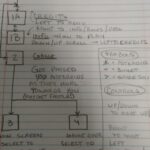The humble beginnings of a simple asteroid avoidance game.
Okay, so I said that I would try making a little game with this LCD keypad, and I really meant it! I give you: “Asteroids Game!”
Well, at least the start of it. As you can see from the pictures, I’ve only really done two things: Storyboard and named the game. Making a storyboard is a very important part of creating a good game. As you can see in my hand written notes, that this entire game’s storyboard can be contained on one page (only because it is so simple).
The key part of storyboard work is showing how the screens will interface with each other, as you move from one game state to another. Consider our simple asteroid avoidance game, we will need 7 game states or screens:
/*
* Game states:
* 0 = Asteroid start screen
* 1 = Credits
* 2 = How to info
* 3 = Play mode
* 4 = Pause mode
* 5 = win screen
* 6 = lose screen
*/
The storyboard also sets the game dynamics, goals, and back story. Essentially, you pilot a fighter space craft and must drive through some sort of asteroid field. You must get past 100 asteroids to get to the other side. You will apparently have a limited amount of ammo with which you may destroy asteroids, the rest you have to move to avoid. Also, it will get faster and faster as you go through the field of asteroids.
Sounds pretty epic on an 18×2 screen!
The general controls are also defined in this storyboard: during menus or information, you can scroll and also start the game or go back to other menus or information. During the game play, you can move your ship up or down, shoot, pause, and quit to the main menu. Also I submitted the layout for the game play:
*** * * *************
– Bullets END Space Field of asteroids coming at you……….
– Score END ship Field of asteroids coming at you……….
It’s a little hard to show on this diagram, but the storyboard picture makes it more clear. The first row will comprise of three digits for available bullets, the “end” of the play field, the upper space where your ship can be, and then 13 spaces for asteroids to hurl towards you.
The second row will be three digits to keep track of your score (the asteroids past or destroyed), the “end” of the play field, the lower space where your ship can be, and then 13 spaces for asteroids to hurl towards you.
I hope you enjoy this little adventure into gaming and Arduino programming. I’m looking forward to it myself. You can check out my work on my Gitlab as we go along, and this work falls under an open source license, so feel free to learn from it and make even better games/use out of it!
Linux – keep it simple.