In my continuing effort to learn about programming, cellular service, and Arduino, I’ve made a couple of great developments on my LTE project. Essentially, I’m turning these parts into a texting/gps device. I want to say a phone, but since it uses LTE only, it can’t actually make a phone call. So it is a “smart device” rather than a “smart phone”.
Of course, any useful device needs to have a status bar. And that is what I have done so far. The Nokia 5110 display, at the current font, supports 5 lines of text. So, I decided the top line will always be the status bar. Just like your smart phone, this device uses a status bar to tell you the “status” of everything you really, really need to know in one glance.
The first digits displayed are the battery percentage. If you don’t know how much time you have left on the device before it dies, it can be a little hard to use. Here you can see the magic behind the curtain:
// Get the battery percentage:
uint16_t vbat;
if (! fona.getBattPercent(&vbat)) {
Serial.println(F(“Failed to read Batt”));
lcd.print(“**% “);
} else {
Serial.print(F(“VPct = “)); Serial.print(vbat); Serial.println(F(“%”));
lcd.print(vbat); lcd.print(“% “);
}
Next up is the GPS indicator. Note that this doesn’t tell you if you have a lock, but does tell you if the battery draining GPS is turned on or off (GPS for on, — for off). Fortunately, the fona library includes a GPS status checking function, so we just call it, like so:
// Get the GPS status:
int statGPS = fona.GPSstatus(); Serial.print(F(“GPS status = “)); Serial.println(statGPS);
if (statGPS == 1) {lcd.print(“GPS “);} else {lcd.print(“— “);}
After that, we have the network status indicator. I’ll delve into that a bit more. It looks like the traditional multi-bar display, but unlike traditional ones on your smart phone, this actually is just full bars, or not. As you can see, you can get different letters for different status, or just the home made bar indicator glyph for roaming or home connections.
// Get the network status:
uint8_t n = fona.getNetworkStatus();
Serial.print(F(“Network status “));
Serial.print(n);
Serial.print(F(“: “));
if (n == 0) {Serial.println(F(“Not registered”)); lcd.print(“X”);}
if (n == 1) {Serial.println(F(“Registered (home)”)); lcd.write(0);}
if (n == 2) {Serial.println(F(“Not registered (searching)”)); lcd.print(“S”);}
if (n == 3) {Serial.println(F(“Denied”)); lcd.print(“D”);}
if (n == 4) {Serial.println(F(“Unknown”)); lcd.print(“?”);}
if (n == 5) {Serial.println(F(“Registered roaming”)); lcd.write(0);}
lcd.print(” “);
Finally, there is a number that tells you how many text messages you currently have.
// Get the number of SMS messages:
int8_t smsnum = fona.getNumSMS();
if (smsnum < 0) {
Serial.println(F(“Could not read # SMS”));
lcd.print(“-0- “);
} else {
Serial.print(smsnum); Serial.println(F(” SMS’s on SIM card!”));
lcd.print(smsnum);
}
You are welcome to check out the whole commit, but this is the gist of how the status bar works. Currently, the sketch takes up 78% of the Arduino’s memory. I think the direction I am going with this is trying to make a beginning to end, build at home smart device that allows you to at lease navigate by GPS, and send/receive text messages.
If wishes were fishes, and moose’s excuses, I guess we would all have full freezers. With that said, if I am able, I wish I could work in a couple other simple tasks as well, such as a way to play a simple game, perhaps check an email, or maybe a very rudimentary e-link style web browser. But I think that might be a whole lot more than I can realistically accomplish with so little memory on the device. We’ll see though!
Linux – keep it simple.
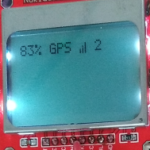
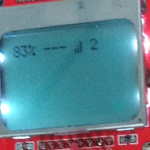
Various questions:
1. Are you planning to add a keyboard/dialpad interface soon?
2. Will it work with a smaller antenna?
3. Are you logged onto the LTE network all the time? I.e., for privacy of your location, would it be difficult to only log in when you wanted to check for messages?
4. Roughly what are cost of parts so far?
Great questions!
1. Yes, there will be a six to eight button interface that allows you to scroll through to type/choose numbers.
2. Yes, it can work with a smaller antenna, but this antenna came with the unit, so I’ll probably use that, to cut down on the projects cost.
3. Yes, in my menu options that I am still working on, you can turn the LTE and GPS on or off at your discretion. The indicators on this status bar show if you are connected to LTE with the bar symbols, and the GPS with the GPS lettering, both become dashes (—) when not on.
4. So far, the project, including the buttons is right at $85, and the biggest expense is the LTE shield ($65). This doesn’t count the cost of printing the case or the cost of the sim card (which you can get one free from Hologram.io). I think the all in budget is targeted at around $100. A little spendy for a project, and certainly more than a fully functional cell phone costs, but a good learning experience and not unreasonable for a DIY texting device.
Thanks. I could see myself putting one together, if you brought the code far enough along to allow texting, and switching the LTE on and off, through the keyboard interface.
You bet! That’s the goal! Stay tuned and you’ll see it progress.