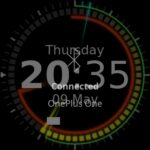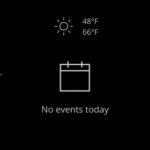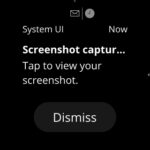I took a little break from my main project to try out AsteroidOS on my LG Watch Urbane (Bass). I have to admit, I really like it. If you don’t know, AsteroidOS is the free and open source alternative to Google’s Android Wear operating system.
Don’t get me wrong, Google’s Android Wear is a great product. However, I don’t like how you cannot build your own custom ROMs from it, like you can with Android itself. You can also only access your Google Wear watch with Google’s apps installed, which is somewhat lame.
One thing that Android Wear still has a leg up on over AsteroidOS is that AW has many, many more apps. What I came to realize after using AsteroidOS for a week was that I didn’t miss one of them. Actually, the only thing I really use my smart watch for is, well, as a watch that notifies me that I have a text or phone call. Since the notification pops up on the watch face, I can determine if it is important enough to pull my phone out of my pocket or not.
Hopefully that doesn’t give you the impression that AsteroidOS is not a full feature wearable operating system, though, because that would be wrong. By default it comes with a calendar, calculator, timers, stop watch, weather app and more. There are also several other apps that you can get for it, built by a growing open source community. I guess what I’m trying to point out, though, is that I love the simplicity of it.
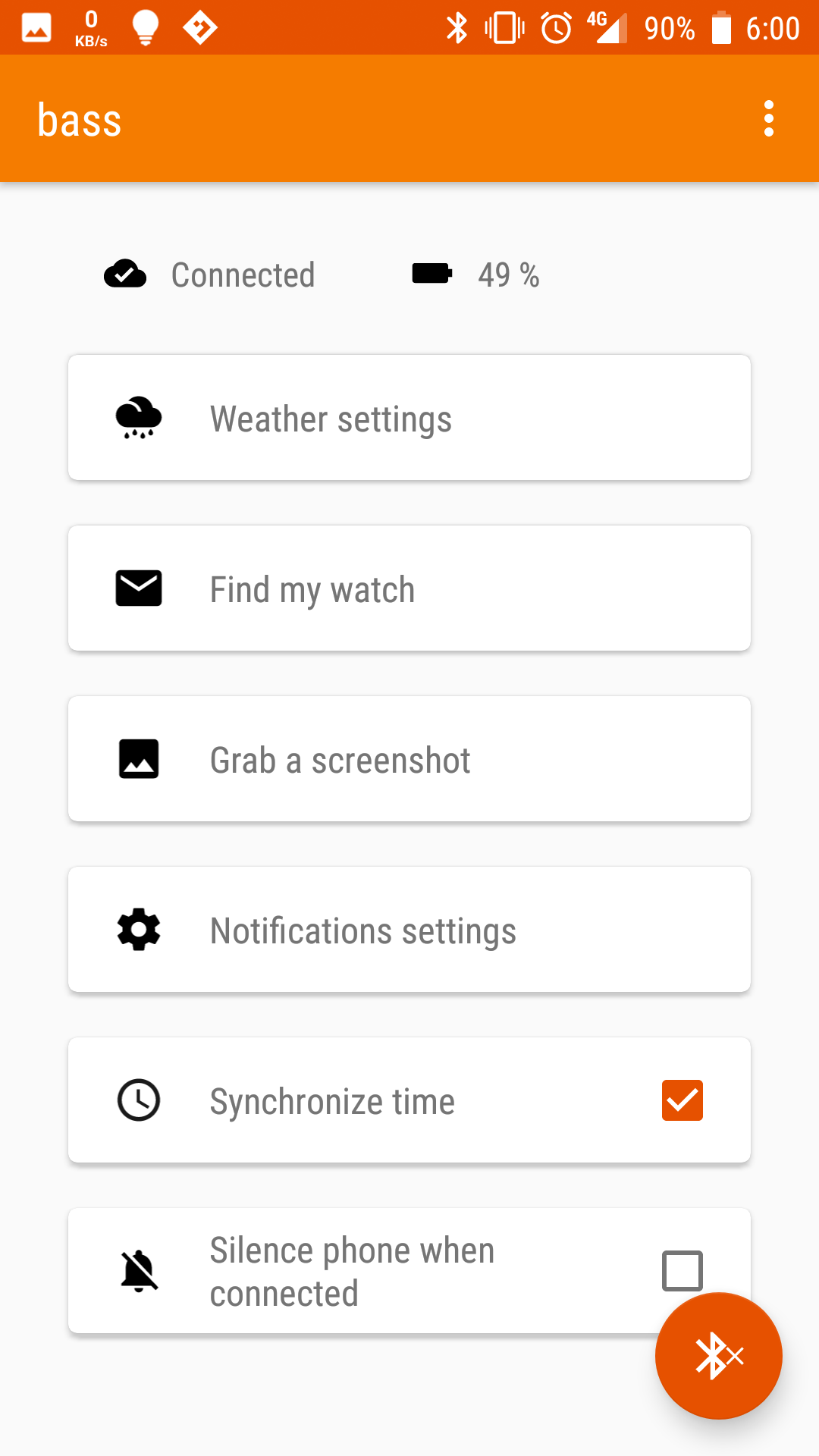
AsteroidOS also comes with it’s own controller app, like Android Wear, but it’s open sourced, so you can have a look for yourself to see what’s going on under the hood. Or if you are really talented, you can edit it and modify it for your own needs.
It has a really great way for controlling notifications, but I did notice that you have to wait until you receive a notification from an app or the system to be able to edit the settings of that notification. By default it doesn’t know what apps you have installed, so it doesn’t list them until they actually post a notification. The first notification will show up on your watch, and then you can go into the app and decide the fate of future popups from that app, service, or function.
Just like Android Wear, AsteroidOS has a ton of watch faces made by users, or you can make your own with their SDK. The background of the watch face can also be changed, and there are numerous other options as well. It’s simple, but in a sleek sort of way.
There is one thing I don’t like, though. There is no selectable “always on” setting. You can enable it via usb, through an ssh connection to the watch. However, with this enabled, the watch will never sleep, and battery life suffered horribly, so I don’t recommend it.
However, with the default time delay mode, the watch face stays off until you swipe the screen or push the watch button, and I found battery life to be twice what it was when using Android Wear. So that is a big win for me. Before AsteroidOS, I often barely made it through the day, putting the watch back on the charger at single digit percentages. Now, with AsteroidOS, I find that I’m putting the watch back in the cradle with around 50% battery life left!
Oh, and one more thing: no more wasted data! With Android Wear, my phone was always “searching for WearOS updates”. This search burned several gigs of data per month! Fortunately, AsteroidOS doesn’t waste my data at all, with the exception of periodic weather updates, which seems to happen fairly infrequently when you are not looking at it.
Overall, I’m hooked.
Linux – keep it simple.