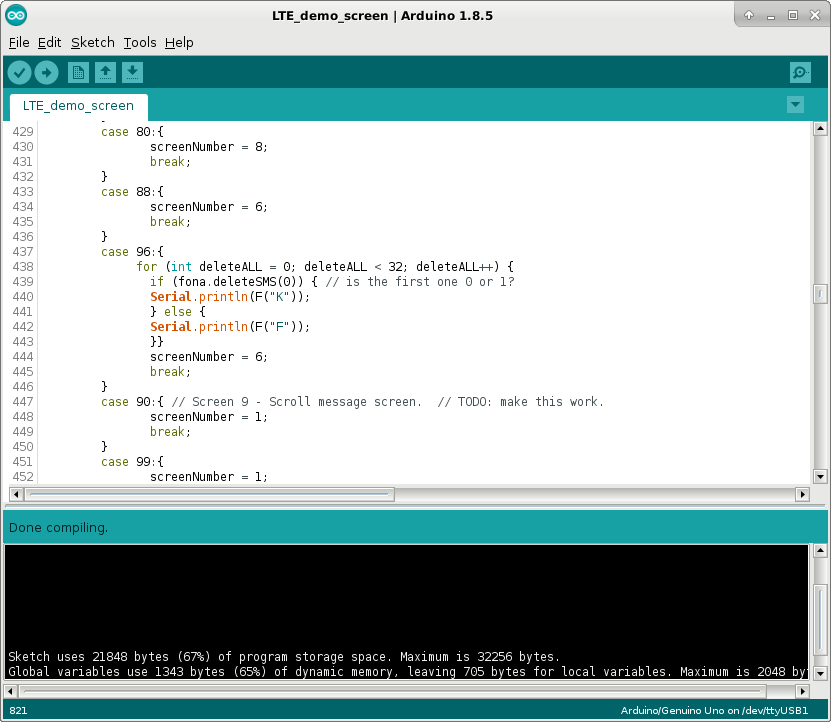
Here’s the deal, I have a very small screen, with six available buttons. I need to make sure that if you press the button, it does the right thing for the screen it is currently on. How do I map the six buttons to the specific screen I’m on, with only 32 kb of programming space?
Well, brilliant or butchered, here’s what I did….
First, I decided on the flow of screens. Example, from the main screen (screen number 1), you can go to the texting screen (sn 6) or GPS screen (sn 3) or the “other programs” screen (sn 12). From the GPS screen, you can go to the location screen (sn 2), or the compass screen (sn 4). And from the texting screen, you can go to the read messages screen (sn 9), or the send messages screen (sn 7), the delete all messages screen (sn 8), and so on and so forth. All told, there is around 15 screens currently.
But how to map pushing the same four buttons for each screen number? There are probably better ways to do this, but I came up with a mathematical formula and a switch to handle this for me.
sn Button 1 Button 2 Button 3 Button 4 Button 5 Button 6 1 2 3 4 5 2 6 8 10 12 3 12 15 18 21 4 20 24 28 32 5 30 35 40 45 6 42 48 54 60 7 56 63 70 77 8 72 80 88 96 9 90 99 108 117 10 110 120 130 140 11 132 143 154 165 12 156 168 180 192 13 182 195 208 221 14 210 224 238 252 15 240 255 270 285 16 272 288 304 320 17 306 323 340 357 18 342 360 378 396 19 380 399 418 437
What the above table does, is utilize the following formula: “Screen number plus Button number is multiplied by Screen number.” With this formula, I then used the variable screen number, which I need for what screen text to display anyways, and made a switch that checks the math to see what button I am pushing. What is interesting about this is that you technically could do any operation from any screen, but the screen number will make the math work only for the operations you should do on that screen.
As you can see, screen number 2 and screen number 3 both share the number 12. In my small table, it is the only occurrence of the same number twice. Fortunately, it is okay, because I made screen 2 the location screen, which you get to from screen 3. So pushing that first button on screen 3 takes you mathematically to screen 2, and on screen 2, pressing the last button takes you mathematically to screen 2, which is where location information is displayed. So it is a little sloppy, but works out in the end.
Buttons 5 and 6 don’t work that way, though. They are special buttons that always return the same two numbers. The first one is the “home” button, which from any screen takes you back to the main menu. The second is the “select” button, which will be unique in use and will have to have a special case by case use. It’s actually not used on any screens thus far, so it is held in reservation for now. I was thinking of making it a modem power on/off switch, but we will see.
As always, you can check out the commit on my GitLab.
Linux – keep it simple.