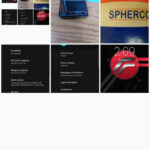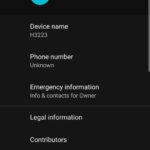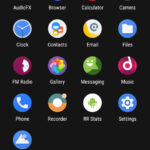To God be the glory, I finally finished a XA2 Ultra build of Resurrection Remix! It’s Resurrection Remix, Pie flavored! You can check it out on XDA if you would like, but here is my post from there:
Here’s a quote from RR:
We work to make your android experience elegant. Handpicked features beautifully packed into one ROM.
**** This is an UNOFFICIAL ROM. Install at your own risk! ****
A huge thanks to the Resurrection Remix team! Another huge thanks goes out to XDA developer LuK1337 for all of the great development that he did on the Sony Xperia XA2 Ultra! He did most of the heavy lifting by making a great LineageOS build, upon which this RR is based. Please note, this is an UNOFFICIAL ROM.
Disclaimer: Resurrection Remix is not responsible for any damages to your device.
All of my work is completely available for any who wish to use or modify it. I didn’t make Resurrection Remix, the device trees, or vendor blobs. I simply used and edited existing material. A huge thanks should go to those who actually created this stuff.
This Unofficial Resurrection Remix Pie ROM was built for H3223 (discovery), but may work on some of the other variants, please try at your own risk. However, if you do try it on another variant, please be sure to let me know in the comments how it worked.
Downloads:
Rom Download link:
WARNING: This is only for those on firmware versions 50.1.xxxxxx, not for those who are on firmware versions 50.2.xxxx and up. I plan on working on updated firmware versions later.
http://www.mediafire.com/folder/6ni8bw8ansajf/pie
There is an ENGINEERING and USERDEBUG build. The ENG build is marked “ENG” for testing purposes only. You can install anything you want, but I recommend not installing the ENG build.
Gapps link:
[url]http://opengapps.org/[/url]
If desired. Personally, I’ve gone Gapp-less.
Installation instructions:
-Download ROM and gapps, and put them on your removable sdcard storage. (Or leave on your computer and flash with adb sideload.)
-Reboot into the bootloader.
-Fastboot boot your TWRP.
-Backup what you had. (Just to be safe.)
-Wipe everything and format data.
-Install Rom. (Either from adb sideload or from your removable sdcard storage.)
-Reboot to system and enjoy!
If you also want Gapps:
-Reboot again into the bootloader.
-Fastboot boot your TWRP.
-Install Gapps. – Optional
If you plan to install magisk (good idea), then let the rom boot the first time, then go back to TWRP and flash magisk. This is optional, of course.
What works:
So far everything that I have tried works, such as
Camera for pictures and video, Phone calls, Data 3g/LTE, Bluetooth, WiFi, MTP, etc….
What doesn’t: Nothing that I know of, but if you find something, please let me know so we can try to fix it!
Source Code:
https://github.com/ResurrectionRemix
Official website:
http://www.resurrectionremix.com/
My device trees, vendor blobs, and kernel source:
https://gitlab.com/alaskalinuxuser
ROM OS Version: 9.0 Pie
RR version: 7.0.2
ROM Kernel: Linux 4.4.153
Based On: The best of every ROM, but particularly based on LineageOS.
Created 2019-08-16
Linux – keep it simple