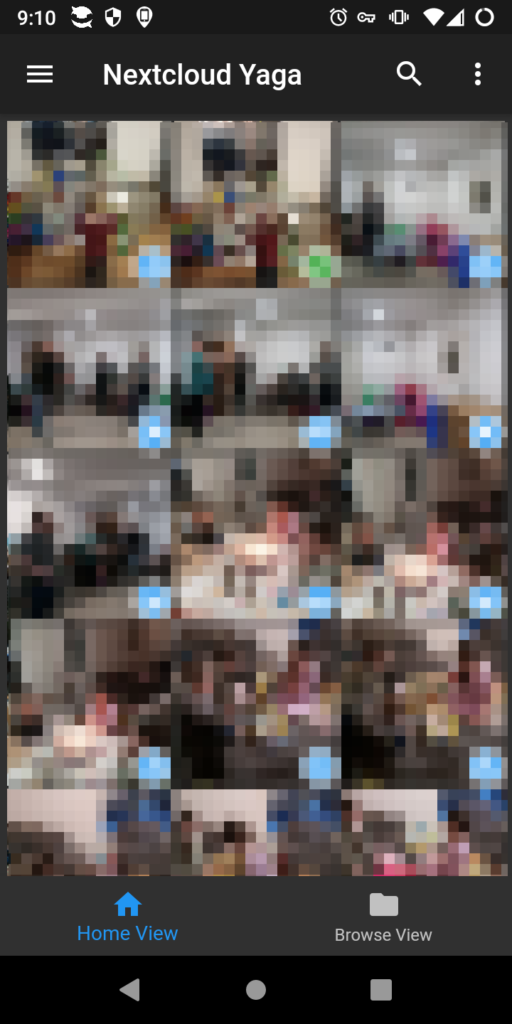
In the continuing effort to move from 8 different services to just one integrated service, I have switched to NextCloud. With that, I need a way to handle viewing, moving, sharing, and otherwise working with my photos. Previously, I was using Piwigo for this, and to be honest, all of my prior photos are on a Piwigo server. However, going forward, I’m testing out using NextCloud with the Photos integrated app to work with my photographs and videos.
The Android NextCloud app is what I use to sync my mobile devices with my server, and you can use that for photo browsing. However, it doesn’t work very well as a “gallery” app, and I found YAGA to be much better for just displaying, sorting, deleting, and sharing pictures. Overall, setup was a breeze, but there was a little snag that I thought I’d mention for other new users.
At first, I just installed YAGA on my Android phone and logged into the server with it, but all I got was a blank screen. I could “browse” with the browse button to my photos, but nothing showed up in my “home” view. After reading the setup guide, I found that I needed to edit the path under settings to point to the NextCloud server. This seemed easy enough, but it was difficult to navigate to, because the user interface for this part was not very clear.
When you go to settings in the app and choose the path option, it showed me a blank list with nothing to click on or do. But if you click the back arrow at the top of the screen, you will realize it is in a folder on the Android phone. Now that you clicked it, it will show the phone icon at the top left. Click that to change to the server icon, and you can now browse your NextCloud server and choose the photo directory of your choice.
After you do that, you may still have a blank home screen like me. That is because you need to go back to settings and check the “recurse” box, so it will recurse into sub-directories, since NextCloud was moving my photos into sub-directories based on date. Now I could actually see my photos!
Like I said, my old photos are still on my Piwigo server, and I’m not sure if I want to move them or not. I’ll see how well this YAGA/Photos app combination works on NextCloud, but it certainly is easier to maintain so far!
Linux – keep it simple.