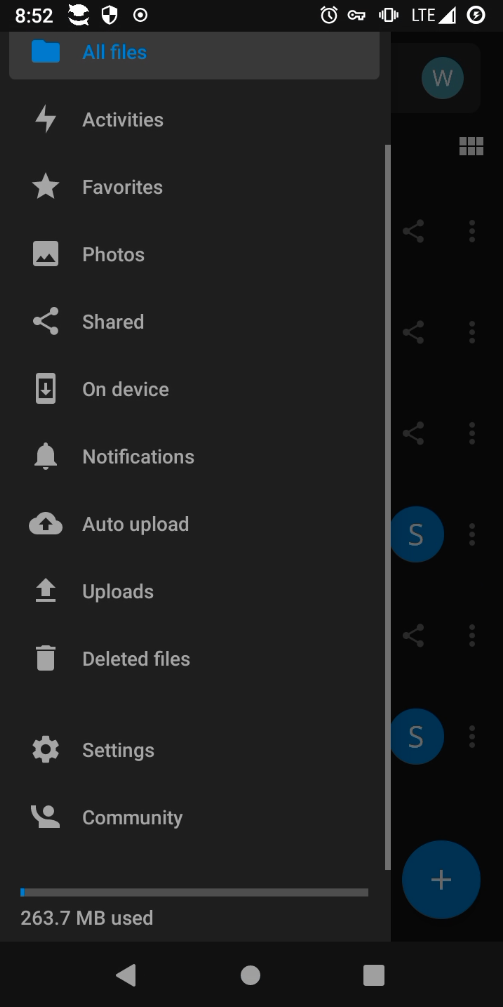
Lately, I’ve been doing a lot of posts about my NextCloud server and the apps that go with them. One thing I noticed though, is that the NextCloud app on my phone will not let me take a screenshot. I didn’t know how to get around this, so I did some research on the web, and kept seeing articles about how to use Google Assist to take a screenshot anyways (although I believe that may not work anymore either). However, I stopped putting Google’s apps on my phone a long time ago, and I needed some alternatives.
Fortunately, I found this article about using scrcpy. You can check out this cool tool on GitHub, but scrcpy is a tool that allows you to use ADB to steal the screen capture anyways. Using it for me looked like this:
$ sudo snap install scrcpy
$ scrcpy -r nameyourfile.mp4And it was that simple. My phone forked up a video of the screen that I stopped with CTRL-c. I then opened the video and found the frame I wanted and stole it as a screenshot. It’s a pretty handy tool!
Linux – keep it simple.
Wow, that’s great! And what an enlightened project, that has many relevant package types for this program. Now I have to go try it, even though I have absolutely no need of it, just because it’s available for me in Devuan already.