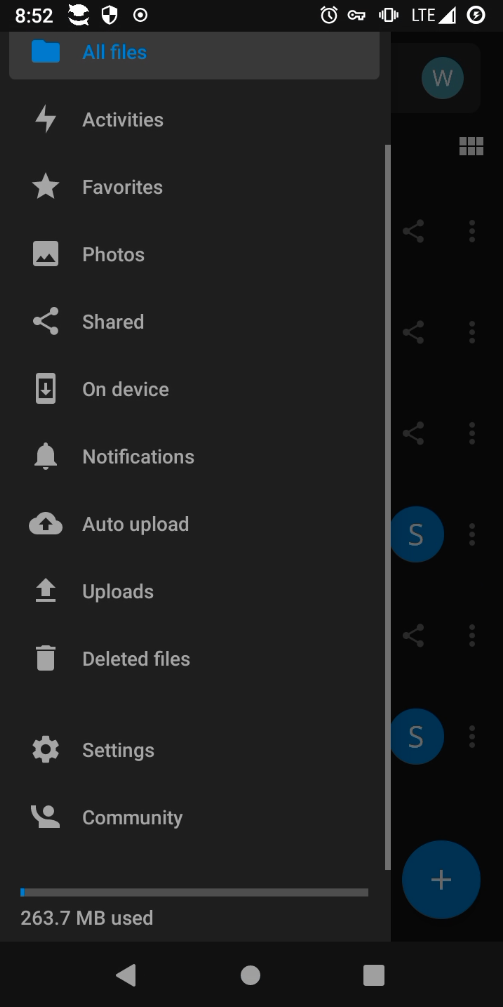
Sort of just tying up all loose ends for the remainder of programs and apps I used on the phone and server to handle everything that was synced prior to using NextCloud. In the end, I ended up with less apps on my phone, and they all use the same NextCloud account. Where I really made gains though was on the server, which now has a lot less fragmented activity going on.
I used to sync my contacts and calendar through my email provider, but now I can do that through my NextCloud account. Further, I used to use SFTP, as well as SSH and RSYNC to keep files on my phone synced up with my server, but I don’t need that anymore because I can just use the NextCloud app to handle all syncing. I also could ditch the two apps that I was using for that purpose for just the NextCloud app, which was convenient. The NextCloud app also has an option to do an automatic backup of my contacts from my phone to the server on a regular basis. It’s really pretty convenient!
I also found, if you prefer not to sync contacts or calendar through the NextCloud app, you can use DAVx5, which works off of your home server URL and username/password, which works pretty well. I think the key part for me is such a simplified server solution. I have several less passwords to maintain as well on the mobile phone and I cut down from 6 apps to just 4 on the phone.
Linux – keep it simple.