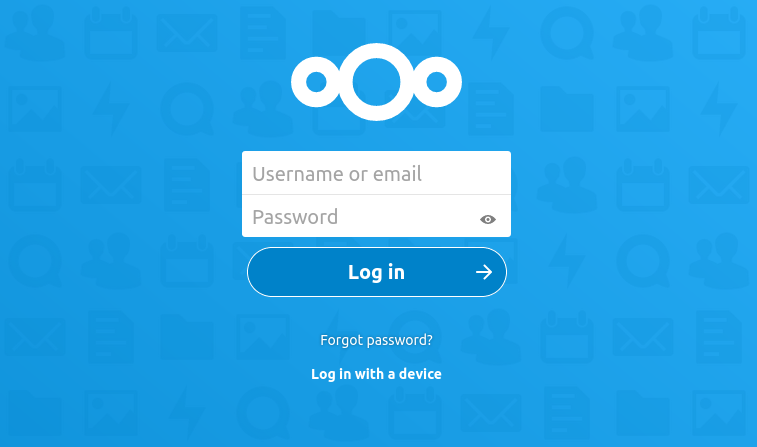
I’ve really enjoyed running my own Nextcloud server. One of the big perks is keeping my own data, well, to myself. The other big plus is that I’m learning new things. While I’ve been in the tech world for a long time, I’ve been in my own little corner of it, and branching out into home servers has really opened up opportunities for me to learn more new things. And I just learned another one of those new things today!
I like to check the dashboard of my Nextcloud to see what it’s own internal diagnostics think of the installation. One of the warnings that has been appearing over and over is this message about the PHP memory limit. It goes like this:
The PHP memory limit is below the recommended value of 512MB.So, I had no idea how to fix that, and I went on a small quest online. That landed me at the NextCloud help forum, where another user asked the same question and got some answers. A user named Dridhas had the answer I needed, although for PHP 7.2 in his case, and 7.4 in mine:
# cd /etc/php/7.4/apache2/
# cat php.ini |grep memory_limit
memory_limit = 128M
# nano php.ini
# systemctl restart apache2With a quick edit of /etc/php/7.4/apache2/php.ini, I changed the value for “memory_limit” to equal 512, and after a quick apache2 restart, the warning in my Nextcloud dashboard was gone!
Linux – keep it simple.