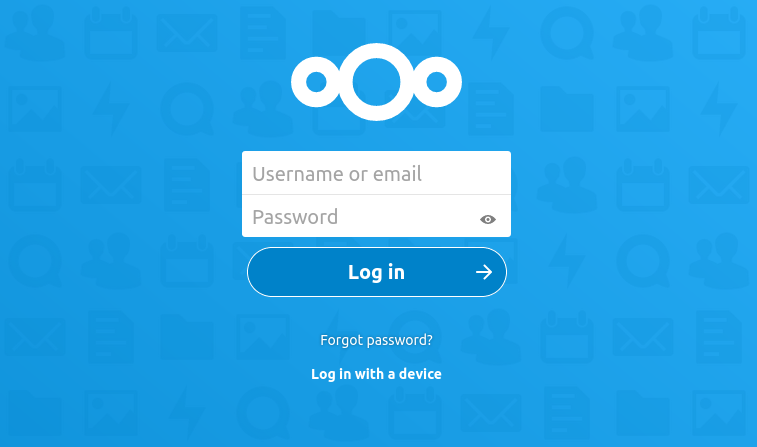
Sometimes, I realize that I’m not very bright. The rest of the time, I’m not very bright, but I just don’t realize it.
Recently, I ran into a snag with my Nextcloud server. I wanted to update it, but it failed and brought me to a blank white screen with just one phrase on it:
Step 5 is currently in process. Please call this command later.It took me a while to figure out what this even means. Turns out, when running an update, there is a index.php file in your nextcloud ./updater/ directory that runs through several steps when you perform an update. Step 5 is to validate the downloaded update package before you proceed to install it. Turns out mine was stuck at this point.
I began web searching. Sites like help.nextcloud.com had articles about this. They all typically said the same thing: update the memory limit for php to 512mb and you should be good to go. I did this, in every conceivable way. I added this line to my .htaccess file in the nextcloud directory:
php_value memory_limit 512MI edited /etc/php/7.4/fpm/php.ini, and /etc/php/7.4/cli/php.ini, adjusting the limit from 128mb to 512. I restarted php with systemctl restart php7.4-fpm, I restarted my apache server. But I could not win. It still got stuck at step 5 when I tried to run the update.
People kept talking about deleting the “steps” file. I searched my entire nextcloud folder, and didn’t find any. They said delete the old update folder, called something like “updater-oco7ek3xolkq”. Couldn’t find any folders like that. I looked around, and everyone said it would be in the data folder. But mine didn’t have it:
ls ./data
index.html nextcloud.logThat’s the moment I realized that I’m not very bright.
They didn’t mean the nextcloud/data folder. They meant the folder where you keep YOUR nextcloud data. Which, per the install guide, they said don’t put in your nextcloud directory (for security reasons). So when I looked in my nextcloud-data folder then I found the folder called updater-ocl9xxrmua1x which had all the files in it. So, after deleting that folder like so:
rm -rf updater-ocl9xxrmua1x/I was then able to properly run the updater. Which, consequently, may have worked better this time because of the php memory limit being set much higher. Long story short, don’t be fooled like me, and remember the difference between nextcloud/data and nextcloud-data!
Linux – keep it simple.
I apparently have the same level of “brightness”, in April 2022! Your tip was the only thing that helped me break through the stuck upgrade!
I’m glad it helped!
Same pb in may 2022
with php memory_limit 512M
(from NextCloud 22.2.x to 22.2.7) bus seams to be indep of version.
NB: After increasing php memory_limit in php.ini, only restarting apache2 or phpX.X-fpm was not enough to apply change. Don’t know why, but solved with system reboot (debian).
Pb solved Thank’s
Thanks very much! The post helped me a lot today.
Thanks, this helped my problem.
Glad it helped!
Thanks for that, doing what I do best, miss the obvious.