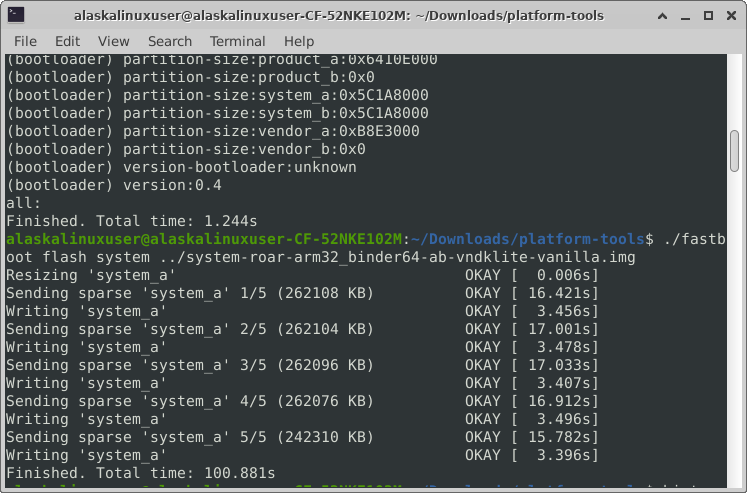
I’m trying to install a GSI on a CAT S42G. One might wonder why it matters, but with AT&T locking out a lot of phones with a whitelist of approved models, this one is on there, and if you are like me, you might want a rugged phone, which are few and far between on their list.
I successfully flashed a GSI to this phone after several failed attempts. That said, I will include what I did to help the next guy:
- Unlock the bootloader:
- Go to settings, about phone, click build 10 times to enable developer mode.
- In developer mode, toggle OEM unlock.
- power off, hold power and vol+, choose fastboot.
- Use fastboot to unlock: ‘fastboot flashing unlock’ , if that worked, it will ask you to press the volume key to confirm. Reboot to system.
- Flash a patched vbmeta, you can get these anywhere, but here is one:
[URL unfurl=”true”]https://mega.nz/folder/kcszXIbK#zU8v6Gyo81ZS3y2fsHHoyQ[/URL]
Note: The only thing you need from this Okitel phone folder is the patched vbmeta. It has the same SoC.
- power off, hold power and vol+, choose fastboot.
- Use fastboot to flash it with: ‘fastboot flash vbmeta ./patched_vbmeta.img’ and it will say something like flashing vbmeta_a.
- Reboot into recovery.
- While in recovery, if it says “no command”, press power and vol+ once quickly to bring up the menu. This may take several times, as I found it was a timing thing. With the menu present, choose to enter fastboot. This is fastbootd, which is in userspace and not the same as the usual fastboot. This has access to the super partition. You will need the latest fastboot tool.
./fastboot erase userdata
./fastboot flash system ../system-roar-arm32_binder64-ab-vndklite-vanilla.img
And then on the screen scroll to reboot to system, and press power.
It will give you an “orange” warning about your phone being untrustworthy and show the CAT logo for a long long time. Then it will show the Android AOSP logo and proceed to boot.
So far, everything works. I have not tested VoLTE, because in Podunk Alaska, we still have 3g towers.
I used this image:
[URL unfurl=”true”]https://github.com/phhusson/treble_experimentations/releases/download/v300.m/system-roar-arm32_binder64-ab-vndklite-vanilla.img.xz[/URL]
You should be able to use any arm32, binder 64, ab, vndklite GSI. Non vndklite GSI’s did not work for me….
Hopefully that helps the next guy.
Linux – keep it simple.