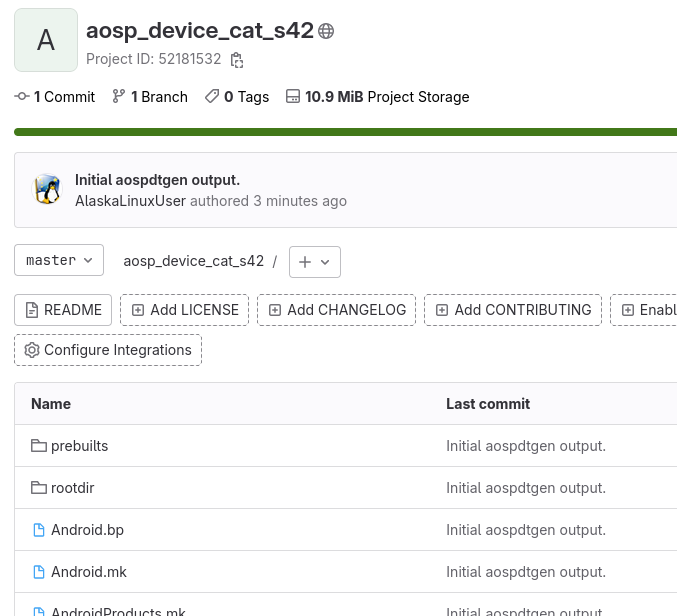
Last post we looked at extracting/downloading your OTA zip from your phone. Now, if you have your OTA zip you can use dumpyara to extract it, and then aospdtgen to create a LineageOS tree for it. Here I use my OTA zip which I downloaded (cf1f7c3fa1596c87f045cee1508823c98667fa06.zip) :
$ pip3 install dumpyara
$ python3 -m dumpyara ./cf1f7c3fa1596c87f045cee1508823c98667fa06.zip
Dumpyara
Version 1.0.2
[INFO] Step 1 – Extracting archive
[INFO] Step 2 – Preparing partition images
[INFO] Found multipartition image: payload.bin
Extracting ‘boot.img’
Extracting ‘dtbo.img’
Extracting ‘lk.img’
Extracting ‘md1img.img’
Extracting ‘preloader.img’
Extracting ‘product.img’
Extracting ‘scp.img’
Extracting ‘spmfw.img’
Extracting ‘sspm.img’
Extracting ‘system.img’
Extracting ‘tee.img’
Extracting ‘vbmeta.img’
Extracting ‘vbmeta_system.img’
Extracting ‘vbmeta_vendor.img’
Extracting ‘vendor.img’
[INFO] Pattern super not found
[INFO] Step 3 – Extracting partitions
[INFO] Extracting boot
[INFO] Cloning AIK…
[INFO] Extracting dtbo
[INFO] Extracting product
[INFO] Extracting system
[INFO] Extracting vendor
[INFO] Step 4 – Finalizing
[INFO] Creating all_files.txt
Done! You can find the dump in /home/alaskalinuxuser/Documents/phones/catS42g/OTA_from_10_to_12/cf1f7c3fa1596c87f045cee1508823c98667fa06
alaskalinuxuser@alaskalinuxuser-CF-52NKE102M:~/Documents/phones/catS42g/OTA_from_10_to_12$
$ pip3 install aospdtgen
$ mkdir aospdtgen
$ python3 -m aospdtgen -o ./aospdtgen/ ./cf1f7c3fa1596c87f045cee1508823c98667fa06/
Android device tree generator
Version 1.0.0
[INFO] Figuring out partitions scheme
[WARNING] Unknown HAL type native
[INFO] Parsing build props and device info
[INFO] Parsing fstab
[INFO] Extracting boot image
[INFO] Cloning AIK…
[INFO] Getting list of rootdir files
[INFO] Generating proprietary files list
Done! You can find the device tree in aospdtgen
And then you have a LineageOS device tree, ready to build! Typically you would use it to build the same version of Android your OTA zip file was for. Here is a link to the tree I got from aospdtgen so you can take a look at the final results:
https://gitlab.com/alaskalinuxuser/aosp_device_cat_s42
Linux – keep it simple.
Hey did you get a successful build using the tree from aoapdtgen? Or did you have to make any modifications to the tree before you got a successful build?
Or neither and this post was just a showcase of the tools?
Great question, it took a small bit of editing, but then built successfully, however, it did not boot properly.
Never try this tool . you may soft brick you device and waste of time in fixing and building . I request AlaskaLinuxUser to mention it in the blog . This is made for some devices which the developer of the this tool had or used. It might miss most of the things that very critical. AnywaY THANKS FOR VIDEOS GREAT HELP.