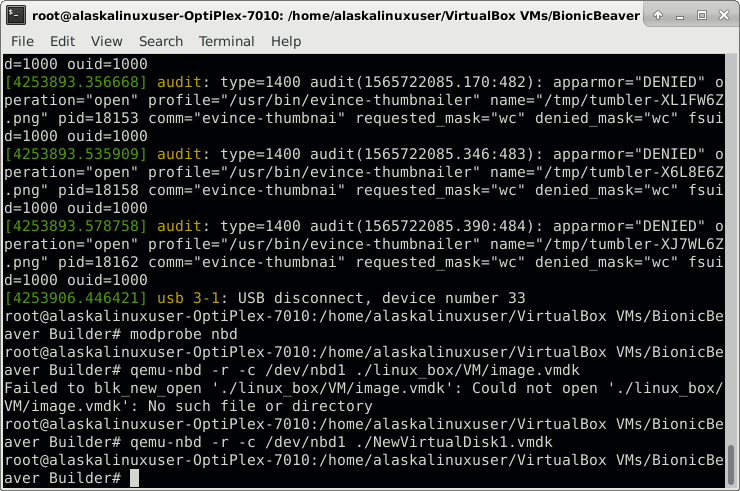
And it wasn’t, well, once I learned how to do it properly. Unfortunately it took me an hour to get there! First I monkeyed around with vmware-tools, and vmware-mount, and then I tried kpartx, and all of it was a wash.
Then, after more searching online, I found a guy that made it plain and simple:
sudo modprobe nbd
sudo qemu-nbd -r -c /dev/nbd1 ./NewVirtualDisk1.vmdk
And that was it! Ubuntu automatically mounted it for me and it popped up on my desktop! It’s amazing when you spend hours following other tutorials, installing more and more things, only to find that there was a simple tool or way to do this that was there all along.
Hopefully it saves you the same headache!
Linux – keep it simple.