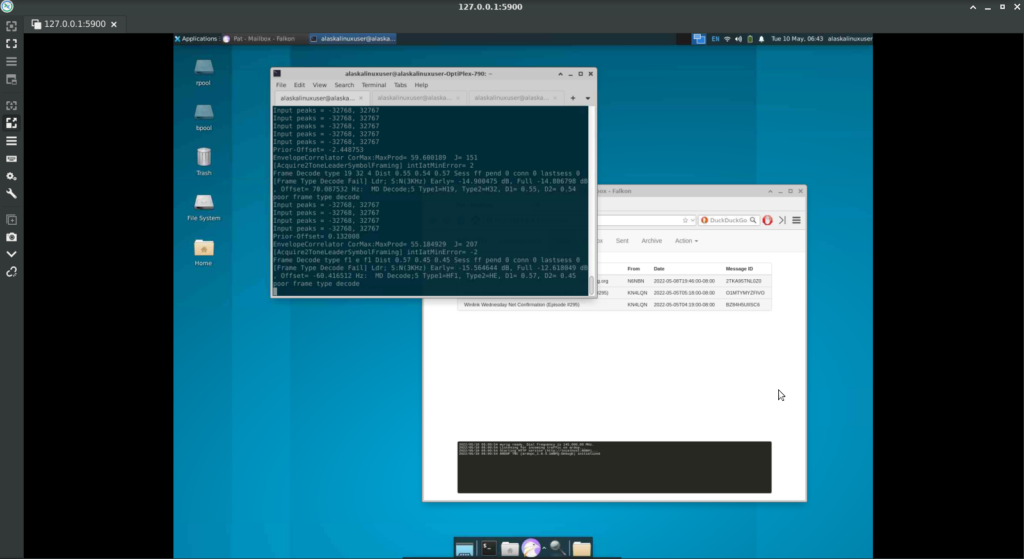
One of my favorite methods of communication via HF radio is winlink. Despite the name, it is not Windows operating system centric. It is just a method of using an e-mail based system that works over radio waves. For that to work however, you need protocols. There are several to choose from, such as VARA, Pactor, WINMOR, and, my personal favorite, ARDOP.
ARDOP stand for the Amateur Radio Digital Open Protocol, and John Wiseman has been doing a lot of work to bring that protocol to the Linux operating system, as well as maintaining a repository of pre-compiled binaries and source code. [1]
However, despite his great effort, the latest kernel revisions have caused a hiccup in how ARDOP operates. John was quick to find the issue [2] and put out some new binaries to download, but unfortunately, they didn’t work for me.
However, after checking with John on the latest revision, I was able to download it and compile it myself. The only issue I ran into was that it requires an older version of GCC to build, or you run into a lot of common linker errors. Fortunately, John had already mentioned this in another thread. [3]
So, all one has to do is download:
https://www.cantab.net/users/john.wiseman/Downloads/Beta/ARDOPProjects.zip
And extract it into any folder on your Linux machine using unzip or the gui interface.
After you have it extracted, open a terminal in that folder, or use cd to change directory to that extracted folder, and run make. If you get a lot of “first defined here” errors, most likely you need to install an older version of gcc. In my case, the system had GCC 11, and available in the repository was GCC 9. Version 9 worked great for me.
If you want to add it to your path commands in Ubuntu, you could keep it in your home folder bin, and add that to path, but I simply used:
$ sudo install ./ardopc /usr/local/binWhich installed it into the system bin, thus making it available in your path, so you can use it from any folder.
Shout out to John Wiseman, I really appreciate his dedication and work that he puts into keeping this running on modern Linux machines!
Linux – keep it simple.
References: