That’s right! My latest project is to turn my BlueFruit Feather into a functioning autostart for my old ’93 pickup. Looking back at my project prep posts, you will now hopefully understand what I was trying to test and learn from those experiments. The great thing about this project is that it is multi-faceted. There is cell phone app programming, BlueFruit (Arduino style) programming, and electronics. I’m really looking forward to making this work, and sharing that journey here!
First up is the BlueFruit program. I’ve been mulling this over for a while, and here is what I’ve got so far:
#include <bluefruit.h>
BLEUart bleuart;
BLEDis bledis; // DIS (Device Information Service) helper class instance
// Function prototypes for packetparser.cpp
uint8_t readPacket (BLEUart *ble_uart, uint16_t timeout);
float parsefloat (uint8_t *buffer);
void printHex (const uint8_t * data, const uint32_t numBytes);// Packet buffer
extern uint8_t packetbuffer[];int brightness = 0; // how bright the LED is
int fadeAmount = 10; // how many points to fade the LED by
int crankTimer = -1; // Time spent cranking engine.
int startTimer = -1; // Time spent between start and crank.
int runTimer = -1; // Time to run before auto shutoff.void setup(void) {
Serial.begin(57600);
Serial.println(F(“——————————————-“));Bluefruit.begin();
// Set max power. Accepted values are: -40, -30, -20, -16, -12, -8, -4, 0, 4
Bluefruit.setTxPower(4);
Bluefruit.setName(“Bluefruit_AlaskaLinuxUser”);// Configure and start the BLE Uart service
bleuart.begin();// Configure and Start the Device Information Service
Serial.println(“Configuring the Device Information Service”);
bledis.setManufacturer(“Adafruit Industries”);
bledis.setModel(“Bluefruit Feather52”);
bledis.begin();// Set up and start advertising
startAdv();pinMode(17, OUTPUT); //19 is blue LED, 17 is red LED.
pinMode(19, OUTPUT); //19 is blue LED, 17 is red LED.pinMode(16, OUTPUT);
pinMode(15, OUTPUT);
pinMode(7, OUTPUT);
pinMode(11, OUTPUT);digitalWrite(16, LOW);
digitalWrite(15, LOW);
digitalWrite(7, LOW);
digitalWrite(11, LOW);
analogWrite(19, 0);
}
void startAdv(void) {
// Advertising packet
Bluefruit.Advertising.addFlags(BLE_GAP_ADV_FLAGS_LE_ONLY_GENERAL_DISC_MODE);
Bluefruit.Advertising.addTxPower();// Include the BLE UART (AKA ‘NUS’) 128-bit UUID
Bluefruit.Advertising.addService(bleuart);// Secondary Scan Response packet (optional)
// Since there is no room for ‘Name’ in Advertising packet
Bluefruit.ScanResponse.addName();Bluefruit.Advertising.restartOnDisconnect(true);
Bluefruit.Advertising.setInterval(32, 244); // in unit of 0.625 ms
Bluefruit.Advertising.setFastTimeout(30); // number of seconds in fast mode
Bluefruit.Advertising.start(0); // 0 = Don’t stop advertising after n seconds
}void connect_callback(uint16_t conn_handle) {
(void) conn_handle;
Serial.println(“Connected”);
}void disconnect_callback(uint16_t conn_handle, uint8_t reason) {
(void) conn_handle;
(void) reason;Serial.println();
Serial.println(“Disconnected”);
}void loop(void) {
analogWrite(17, brightness);
// change the brightness for next time through the loop:
brightness = brightness + fadeAmount;// reverse the direction of the fading at the ends of the fade:
if (brightness <= 0 || brightness >= 50) {
fadeAmount = -fadeAmount;
}
// wait for 500 milliseconds to see the dimming effect
delay(500);
// To print the brightness // Serial.println(brightness);// read the input on analog pin 0:
int sensorValue = analogRead(A0);
// Convert the analog reading (which goes from 0 – 1023) to a voltage (0 – 3.6V):
float voltage = sensorValue * (3.6 / 1023.0);
// print out the value you read:
if (voltage >= 0.8) {
Serial.print(“Pin A01: “);Serial.println(voltage);
// Brakes have been pushed, shut down all autostart circuits.
// This will not affect actual engine run circuits, just the autostart
// ones. So the engine will stay running if the key is in and on.
digitalWrite(16, LOW);
digitalWrite(15, LOW);
digitalWrite(7, HIGH);
digitalWrite(11, HIGH);
crankTimer = -1;
startTimer = -1;
runTimer = -1;
Serial.println(” Kill All – Brakes pressed. “);
}if (runTimer == 0) {
// Turn everything off from the runTimer.
digitalWrite(16, LOW);
digitalWrite(15, LOW);
digitalWrite(7, HIGH);
digitalWrite(11, HIGH);
crankTimer = -1;
startTimer = -1;
runTimer = -1;
Serial.println(” Kill All – runTimer elapsed. “);
} else if (runTimer > 0) {
runTimer = runTimer -1;
Serial.print (” runTimer “); Serial.println(runTimer);
}if (startTimer == 0) {
digitalWrite(15, HIGH);
crankTimer = 3;
startTimer = -1;
Serial.println (” crankTimer ON “);
} else if (startTimer > 0) {
startTimer = startTimer -1;
Serial.print (” startTimer “); Serial.println(startTimer);
}if (crankTimer == 0) {
digitalWrite(15, LOW);
crankTimer = -1;
startTimer = -1;
runTimer = 600; // 600 seconds = 10 minutes of run time before shutdown.
Serial.println (” crankTimer OFF, runTimer started. “);
} else if (crankTimer > 0) {
crankTimer = crankTimer -1;
Serial.print (” crankTimer “); Serial.println(crankTimer);
}// Wait for new data to arrive
uint8_t len = readPacket(&bleuart, 500);
if (len == 0) return;// Buttons
if (packetbuffer[1] == ‘B’) {
uint8_t buttnum = packetbuffer[2] – ‘0’;
boolean pressed = packetbuffer[3] – ‘0’;
Serial.print (“Button “); Serial.print(buttnum);
if (pressed) {
Serial.println(” pressed”);
//bluart.print(“pressed”);
analogWrite(19, 50);
} else {
Serial.println(” released”);
analogWrite(19, 0);
}
if (buttnum == 1) { // Turn on vehicle.
digitalWrite(16, HIGH);
startTimer = 5;
} else if (buttnum == 2) {
// Turn everything off from the button.
digitalWrite(16, LOW);
digitalWrite(15, LOW);
digitalWrite(7, HIGH);
digitalWrite(11, HIGH);
crankTimer = -1;
startTimer = -1;
runTimer = -1;
Serial.println(” Kill All – Button pressed. “);
}
}}
There are three principle variables, crankTimer, startTimer, and runTimer. There are also 4 digital pins and 1 analog pin in use (the board has several more, but I only need these).
Essentially, every second, it will run this loop:
- Listen for button presses.
- If they pressed button 1, set up start timer to activate relay for accessories and fuel pump, and set count down timer for 5 seconds until we crank.
- If the start timer is running, count down.
- When the start timer reaches 0, turn on cranking relay power, and set crank timer for 3 seconds.
- If the crank timer is running, count down (while continuing to crank).
- When the crank timer reaches 0, turn off cranking power, and set the run timer for ten minutes.
- If the run timer is running, count down.
- When the run timer reaches 0, turn off relay for accessories and fuel pump.
- If button 2 pressed at any time, turn off all relays. (Shutdown)
- If brakes are pressed, turn off all relays. (Shutdown)
I’ve made an animated gif out of a video that I took while running the program.
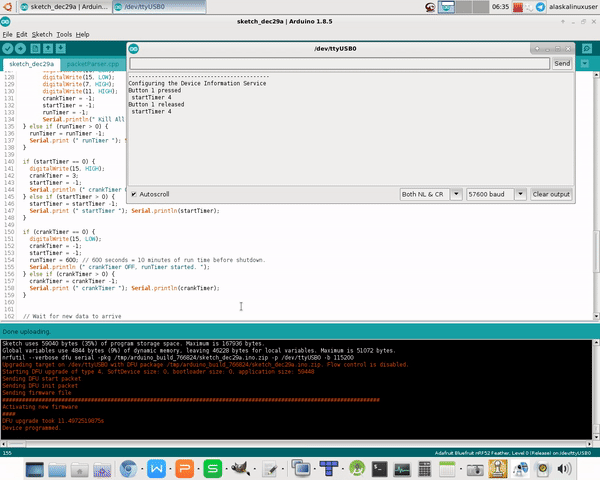
So far there are two main problems with my program:
- It doesn’t know if you have actually started the vehicle or not, so it will crank for 3 seconds regardless.
- Since it doesn’t know if the vehicle started or not, it will assume it did and not make multiple attempts.
However, I feel that if I dig a little deeper, I can find a way to use the tachometer wire and another analog pin to overcome this. Another option is voltage sensing. The truck battery is typically under 13 volts direct current. However, once started, the voltage jumps up to 14 or 14.5 VDC. While I would need to scale it down, as I am doing with the brake lights voltage, it is possible to read this voltage as an indicator of start and potentially continued run status.
Linux – keep it simple.