This was actually a great idea brought up by a user, and posted in my issue tracker for the Hourglass app. He pointed out that it would be really handy to have the remaining time posted in the notification popup, and get it to be consistently updated.
I thought there must surely be something for this in Android already, but I couldn’t find one. However, I did find a chronometer that can count how long a notification has been open. With some careful thought, here is what I came up with:
NotificationCompat.Builder builder = new NotificationCompat.Builder(context)
.setSmallIcon(R.drawable.hourglass).setWhen(System.currentTimeMillis()+recureTime).setUsesChronometer(true)
.setContentTitle("Hourglass").setContentText(intentPhrase);
What I found was that I could “back up” time to before the notification started. Essentially giving it a negative number. Then, passing the time saved for recurring alarms (even saved if not used), then I can set it to a negative of that number. Now it counts “up” from negative time, giving the appearance of counting down your timer!
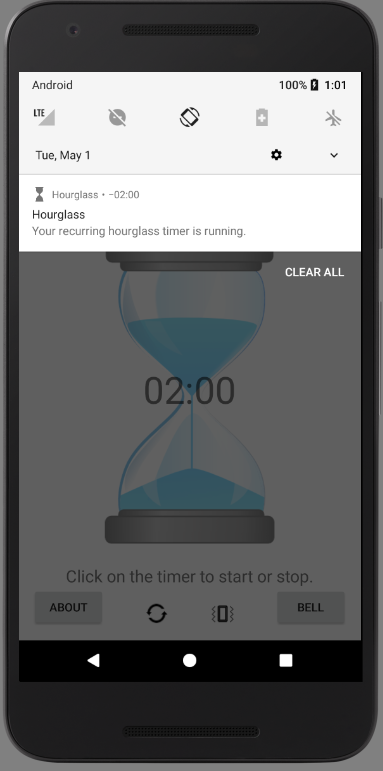
Works pretty well, however, 2 interesting things. I would have thought the code should be MINUS recureTime, not PLUS recureTime, but it only works properly with PLUS.
Second, the “countdown timer” in the notification doesn’t track exactly with the Hourglass app timer. In the course of several minutes, it becomes off by a second. Odd, but workable. The timer still goes off in the app on time, just that the countdown in the notification may get there a second early.
Linux – keep it simple.