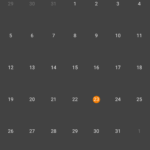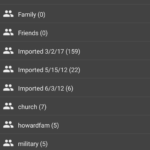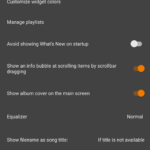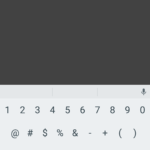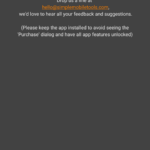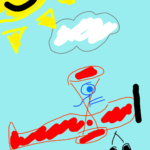There are a lot of great open source apps out there, for personal computers, cell phones, smart televisions, and everything in-between. But when it comes to Android, I can’t think of a better suite of open source apps than those made by Simple Mobile Tools. Collectively, these apps span everything from note taking apps to calendars, and are really intuitive, simple apps to use.
Oh, yeah, and they don’t have any advertisements in them!
Perhaps one of the better known apps from Simple Mobile Tools are the Simple-Gallery app, which is incredible for quickly sorting your photos. But don’t let the “simple” part fool you. That just means simple to use, not that it isn’t feature packed, because it is! They actually have a large collection of apps for Android:
- Simple App Launcher
- Simple Calculator
- Simple Calendar
- Simple Camera
- Simple Clock
- Simple Contacts
- Simple Draw
- Simple File Manager
- Simple Flashlight
- Simple Gallery
- Simple Music Player
- Simple Notes
With an inventory like that, you can just about replace all the built in apps that come with your phone! One of my personal favorites, however, is Simple Draw. I just love that app. Easy, simple, fun! And it’s great for using with the kids. I wrote an email to Tibor Kaputa, the creator of Simple Mobile Tools, asking if he would be willing to complete an email interview with me, to which he graciously accepted. You can read through the interview below, but first, a few pieces of original art while using Simple Draw!
I know, mad skills, mad skills. By the way, that’s Mr. Blue in his crop duster plane. There is a story behind that and his girlfriend, Ms. Purple….. A story for another time perhaps.
And now, what you’ve really been waiting for: the interview!
Hi Mr. Kaputa, thanks for visiting with me. You, of course, maintain a whole host of mobile apps, under the umbrella of Simple Mobile Tools, and I use quite a few of them. One of my favorites, and perhaps my children’s favorites, is Simple Draw. I was wondering what brought you to create this drawing app? Was it specifically filling a hole in the “simple” app set, or was it inspired by something in particular?
As all apps, this one was created by me needing it personally. Sometimes I just want to draw something simple and don’t have any paper. I don’t need any fancy filters, brushes, butterfly shapes etc, just a pencil and a couple colors.
All of the “simple” apps in your suite have an orange color scheme. Is that your favorite color, or did you just use it for continuity?
My favourite color is yellow, but it doesn’t really fit Android apps that much, so I chose orange. It used to be a brighter orange initially, but over time it got darker and the dark theme was set to default in all apps. I really like the current orange/grey combination.
How long have you been programming, Java or otherwise? What got you started?
I’ve been programming for like 8 years now. My first language was C++, then I worked on some databases, websites. I’ve tried out a lot of things before playing around with Android like 6 years ago, I think it was Android 1.6 back then. It was difficult in the beginning as I didn’t have an actual device and the emulators were really slow. The situation today is a lot better. I have many testing devices which I bought for testing Simple Mobile Tools apps and most importantly, I replaced all Java code with Kotlin 🙂 That saves me a lot of nerves.
There are a lot of Android apps out there, and not all of them are open source, but I’m glad yours are. Why did you decide to release your Simple Mobile Tools apps under an open source license?
I’ve always been an opensource fan, that’s one of the reasons I use Linux for everything I do. When I was working on some commercial apps I often struggled with the development, as Google really complicates many things unnecessarily. I often couldn’t find any good sample apps, so hopefully these apps will help developers too, not just actual users. From a developers point of view the apps are simple, but not easy. They cover many basic Android functions like playing music, storing and syncing calendar events, contacts, browsing images, working with files, widgets, camera and many more. It is not easy to learn the fundamentals of all those aspects of Android, but I think it goes pretty well so far.
Is there a reason that you chose the Apache License 2.0 in particular?
I read through many licenses, their pros and cons. Apache 2 is the most widely used one, so I picked that too.
You are regularly putting out updates for your apps, including Simple Draw, do you have a particular direction that you hope to go with the suite of apps? Is there another Simple Mobile Tools app in development?
My slogan is “Replacing your Android apps one by one since 2016”, so that is the direction I want to go. I want to work on apps for basic usage used by casual people, not some IT experts or so. People can vote on what would they like to see at https://simplemobiletools.github.io/ (by pressing the orange floating button at the left side of the screen), plus I’m also communicating with people via different streams a lot. That helps me seeing what they want to see. I’d say that the roadmap is pretty clear now, I just need time for the development. The most requested app was Simple Dialer, but when I started thinking of the implementation, I realized that making it a part of Simple Contacts would make the most sense as many things are needed by both apps and I want to avoid duplication as much as possible. Some people also requested a Launcher which is on the roadmap too, but it won’t be created anytime soon. There are already some really popular launchers out there and my goal is not fighting anyone unnecessarily.
About how much time would you say you spent working on Simple Draw? Your commit history is astounding!
I’m usually working on multiple apps at once, so I cannot really say how much time I spend on Simple Draw itself. Developing these apps is already my fulltime job so I usually spend like 10 hours a day on them, including weekends. Not counting replying emails, github notifications, fb/g+ messages. I work a bit less during summer as I want to enjoy it too, do some sports etc 🙂
Thanks for taking the time to answer a few questions. Do you have any advice for someone who wants to start programming?
Yeah, my advise would be to just get into it. Don’t overthink it too much, just start doing what you have on your mind. It will eventually clear up which functions are needed, which are not. Don’t get too nervous about the technical part of it, like which architecture should you be using or so. I’m not using any either, I just write code the way it makes sense to me, I don’t care what is the “cool” way of doing it.
More about Simple Mobile Tools and developer Tibor Kaputa
It was great that Mr. Kaputa took the time to visit with me, I hope that you will be checking out his apps, both on the Google Play Store, and on F-Droid. You can check out his personal website, or visit the Simple Mobile Tools website. But, if you are into open source programming like me, you will probably make a bee line straight over to his GitHub to check out his source code!
Linux – keep it simple.