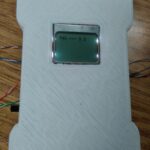As you can see in the pictures, I fitted several of the parts to my LTE project. Add a little hot glue, and viola! You have an LTE project under way! I still have to wire in the buttons, the battery, and the back case needs to get put on, but as of now, it is taking shape!
The button configuration will work something like this:
– 4 left side buttons for choosing which line on the screen.
– 2 right side buttons for special purposes.
Essentially, every screen will have up to 4 lines of text, not counting the status bar. This will allow you to select one of the lines by one of the four buttons on the left. Essentially, it will page through menu options to do what you want to do. Then, on the “unique” screens, the buttons will have functions.
My overall plan is that on the text message view screen, you can scroll through your messages with the last button. On the text message write screen, you can scroll through the letters/numbers/punctuation in an up/down sort of fashion, and then “select” it with the special buttons, but we will see. I might play with it a few different ways to see what works best.
Either way, stay tuned, because it is really coming along!
Linux – keep it simple.