Today was a great day for my LTE project! Today I sent a text message using only the buttons on the device itself! It was great to be able to do that from the gui/interface without the need for a serial over USB connection!
So, how does it work? Well, you can check out the entire commit on my GitLab, but I’ll highlight the main parts here. First, I needed a way to type with only 6 buttons, one of them permanently being the “home” button, and one always being the “select/ok” button. So really just 4 buttons. With that in mind, I made a simple interface that I’ve seen before: Up/Down to cycle through the letters/numbers, and Left/Right to move which place you are typing at.
To make that work, I added an array of characters that you can cycle through, like so:
char letterNumbers[91] = {'0','1','2','3','4','5','6','7','8','9',' ','A','B','C','D','E','F','G', 'H','I','J','K','L','M','N','O','P','Q','R','S','T','U','V','W','X','Y','Z','a','b','c','d','e', 'f','g','h','i','j','k','l','m','n','o','p','q','r','s','t','u','v','w','x','y','z','`','~','!', '@','#','$','%','^','&','*','(',')','_','+','|','-','=',';',':',',','/','.','<','>','?'};
Notice that not every keyboard character is there. You have the forward slash, but not the back slash, due to an issue with char. I’m sure I can work it in, but I needed to get it working first, then I can edit it more later.
Then, I use a variable called curPos to mark which spot in the message you are, and numLetter to hold which number of the 91 characters you are trying to use. It looks like this:
case 30:{ // Screen 5 – Enter phone number screen.
// Up one character
if (numLetter >= 91){
numLetter = 0;
} else {
numLetter++;
}
break;
}
case 35:{
// Down one character
if (numLetter <= 0){
numLetter = 91;
} else {
numLetter–;
}
break;
}
case 40:{
// Left one position
if (curPos <= 0){
curPos = 0;
} else {
sendText[curPos] = letterNumbers[numLetter];
curPos–;
}
break;
}
case 45:{
// Right one position
if (curPos >= 21){
curPos = 21;
} else {
sendText[curPos] = letterNumbers[numLetter];
curPos++;
}
break;
}
It allows you to wrap around from character 91 back to character 0 in the list. Then when you press left or right, it saves the character you chose, say “A” in the spot where you were! It’s a little cumbersome, but it actually works!
The only thing I wonder is if the left button should be like delete, and leave a blank space instead of writing the current character and going left. I’m not sure which works better. I suppose a smart person can actually write the entire text backwards if they mess up and want to retype it…. maybe not.
It can be a little confusing, because it doesn’t save the letter/number/punctuation you have chosen until you move left or right, which appears like it is there, but it is not saved until you move off of it. You also can’t read what is under the “cursor” because it always displays the current chosen character you want to write. I’ll look at ways to fix that, but for now, it’s pretty functional, just not very pretty.
Linux – keep it simple.
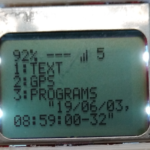

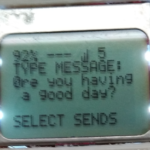

Nice work!
Is it possible to add a small speaker that makes sounds?
It is possible, however, the SIM7500A doesn’t support 3g, so you can’t make a phone call, thus I didn’t look into it. I’m out of digital space for any kind of VOIP calling, but you could use a speaker and have a sound played when a text comes in.
That is really cool!
Keep up the good content.