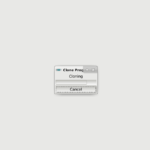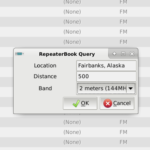While this tool isn’t new for most HAM’s, it was new for me. It’s called CHIRP, and it is a programmer for your radio. More or less, it allows you to input channels, change settings, and download/upload content to your radio. All of these functions can be done from the radio head itself, but this allows you to do it in a nice python scripted interface.
Of note, however, is that the Ubuntu and Debian repositories have incredibly old versions of the program. So old, in fact, that it could not read the downloaded information from the RepeaterBook query that I ran.
If you run into the same issue, be sure to check out chirp’s website: https://chirp.danplanet.com/projects/chirp/wiki/Home with this great explanation of how you can add the PPA to your sources list and get the latest version, like so:
sudo apt-add-repository ppa:dansmith/chirp-snapshots sudo apt-get update sudo apt-get install chirp-daily
I will mention, if you already installed chirp from the main repository, you will need to remove it first before installing this chirp-daily package. Once I did that, it was smooth sailing!
As for how to use chirp, I learned it all from a Youtube video by David Casler. It’s a great video and very thorough.
Linux – keep it simple.