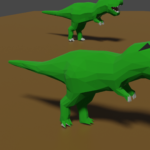Hopefully above, you can see my latest creation, a low poly T-rex! I’m still taking the low poly course, and really enjoying it. Perhaps because it is low poly, it makes it a little easier to have good results, even for beginner’s like me. Above is my “square method” low poly T-rex. Here is my decimated “triangle style” T-rex:
Not too much difference, although the triangle style does have more menacing looking teeth. For fun, I then made this “high poly” version by subdividing the square version:
And then I decimated the high poly model, as per the instructor’s suggestion in the course. It made for an interesting low poly/high poly mix:
In all four versions, I used the same colors, the same lighting, and as close to the same position/camera angle as I could. One interesting note about the decimated high poly model – it was really difficult to color it. When I would go into edit mode to select surfaces to color, it would look “high poly” again, but when I would select vertices, and went back to paint it, it was “low poly” again. So, I realized I forgot to apply my decimation. So it was showing the decimation, but it was not applied to the model. So, apply, apply, apply. That’s my lesson learned for the day!
Linux – keep it simple.