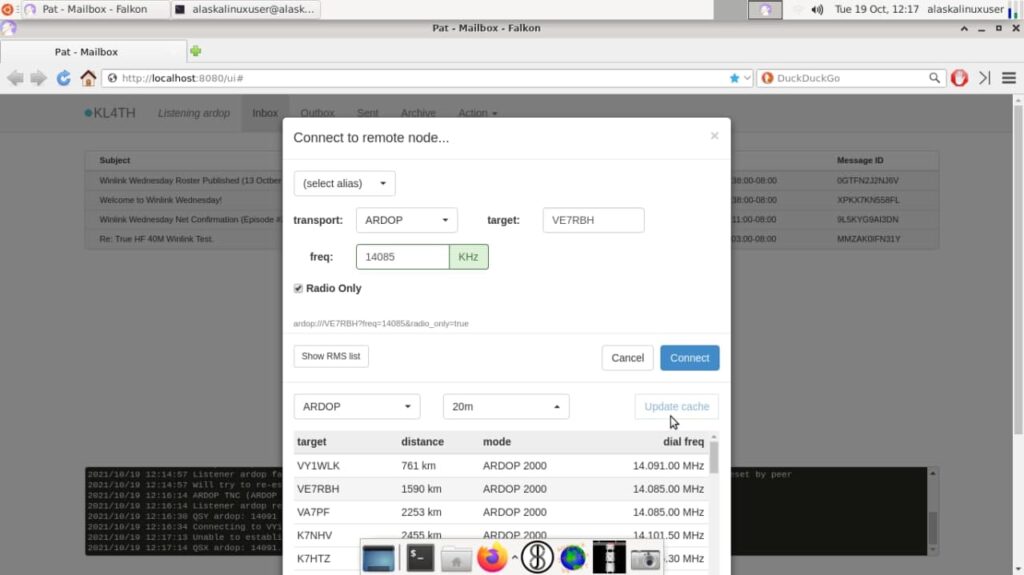
In my last post, I talked about using FLRIG and rig control in dummy mode to work with PAT and Ardop to send and receive emails. That worked pretty well, but is difficult to set up and do, as you have to perform all the functions manually. If you have a radio with CAT control, life becomes a lot easier. For me, that comes in the form of my new radio (more posts on that later) an FT-747GX.
Basically, we set up everything the way we did before, we are still using the same SignalinkUSB sound device, so the ardopc command stays the same:
alaskalinuxuser@alaskalinuxuser-HP-2000-Notebook-PC:~$ ardopc 8515 plughw:1,0 plughw:1,0Remember, we got that plughw number from the aplay -l command, choosing our USB audio device – the signalinkUSB:
alaskalinuxuser@alaskalinuxuser-HP-2000-Notebook-PC:~$ aplay -l
**** List of PLAYBACK Hardware Devices ****
card 0: Generic [HD-Audio Generic], device 3: HDMI 0 [HDMI 0]
Subdevices: 1/1
Subdevice #0: subdevice #0
card 1: CODEC [USB AUDIO CODEC], device 0: USB Audio [USB Audio]
Subdevices: 1/1
Subdevice #0: subdevice #0
card 2: Generic_1 [HD-Audio Generic], device 0: ALC269VC Analog [ALC269VC Analog]
Subdevices: 1/1
Subdevice #0: subdevice #0
Ardop’s output looks like this in the terminal while it is in use:
Input peaks = -30790, 32133
Command Trace TO Host INPUTPEAKS -30790 32133
Input peaks = -29906, 29776
Command Trace TO Host INPUTPEAKS -29906 29776
Input peaks = -30631, 27797
Command Trace TO Host INPUTPEAKS -30631 27797
Input peaks = -32768, 29384
Command Trace TO Host INPUTPEAKS -32768 29384
Input peaks = -29986, 28825
Command Trace TO Host INPUTPEAKS -29986 28825
Input peaks = -31705, 32015
Command Trace TO Host INPUTPEAKS -31705 32015
Input peaks = -32768, 32320
Command Trace TO Host INPUTPEAKS -32768 32320Anyways, since ardop is up and running, we now need rig control. For doing this with radios without CAT control, we used an id of 4, which was FLRIG. We could use that here, but we can also directly use rig control on our CAT enabled radio, the FT-747GX.
alaskalinuxuser@alaskalinuxuser-HP-2000-Notebook-PC:~$ rigctl -l |grep 747
105 Yaesu FT-747GX 0.4.1 Beta
To find our radio, and then choose that as our radio like so:
alaskalinuxuser@alaskalinuxuser-HP-2000-Notebook-PC:~$ rigctld -m 105 -s 4800 -r /dev/ttyUSB0Now we have a choice, you can control the radio with rig control directly with rigctl, which is interactive. That is what we used for our dummy rig when we didn’t have cat control. Or write it into your pat configure file and launch it with rigctld, allowing pat to control it directly. Now we launch pat:
alaskalinuxuser@alaskalinuxuser-HP-2000-Notebook-PC:~$ pat --listen "ardop" http And we open our midori web browser (or browser of choice, I use midori just for this purpose) and browse to localhost:8080. As usual, select ARDOP, choose your station, and pat will set your frequency with the rig control daemon. Now all you have to do is connect! When you do that, your ardopc terminal will look like this:
ardopc
************************* ARQ session stats with KL7EDK 1 minutes ****************************
LeaderDetects= 28 AvgLeader S+N:N(3KHz noise BW)= -2.828120 dB LeaderSyncs= 28
AvgCorrelationMax:MaxProd= 62.018105 over 28 correlations
FrameSyncs=28 Good Frame Type Decodes=25 Failed Frame Type Decodes =3
Avg Frame Type decode distance= 0.029872 over 25 decodes
FSK:
Good FSK Data Frame Decodes= 1 RecoveredFSKCarriers with Summation=0 Failed FSK Data Frame Decodes=0
AccumFSKTracking= 0 over 12 symbols Good Data Frame Decodes= 1 Failed Data Frame Decodes=0
PSK:
Good PSK Data Frame Decodes=8 RecoveredPSKCarriers with Summation=0 Failed PSK Data Frame Decodes=0
AccumPSKTracking=0 0 attempts over 4356 total PSK Symbols
Squelch= 5 BusyDet= 5 Mode Shift UPs= 0 Mode Shift DOWNs= 0 Link Turnovers= 7
Received Frame Quality:
Avg 4FSK Quality=99 on 17 frame(s)
Avg 4PSK Quality=89 on 8 frame(s)
Type ACKS NAKS
4FSK.200.50S.E 0 0
4PSK.200.100S.E 0 0
4PSK.200.100.E 0 0
4PSK.500.100.E 3 0
8PSK.500.100.E 0 0
16QAM.500.100.E 0 0
************************************************************************************************
Command Trace TO Host DISCONNECTED
Command Trace TO Host STATUS ARQ CONNECTION ENDED WITH KL7EDK
Command Trace TO Host BUFFER 0
Command Trace TO Host BUFFER 0
Command Trace TO Host NEWSTATE DISC
Sending Frame Type END
Command Trace TO Host PTT TRUE
[Main.KeyPTT] PTT-TRUE
Command Trace TO Host PTT FALSE
[Main.KeyPTT] PTT-FALSE
Prior-Offset= 0.984577
EnvelopeCorrelator CorMax:MaxProd= 60.637512 J= 177
[Acquire2ToneLeaderSymbolFraming] intIatMinError= 0
Frame Decode type 29 7 29 Dist 0.00 0.20 0.00 Sess ff pend 0 conn 0 lastsess 209
[Frame Type Decode OK ] Ldr; S:N(3KHz) Early= -1.725088 dB, Full -2.444941 dB, Offset= 8.364744 Hz: MD Decode;1 ID=HD1, Type=H29: DISC, D1= 0.00, D3= 0.00
[DecodeFrame] Frame: DISC
Time since received = 0
[ARDOPprotocol.ProcessRcvdARQFrame] DISC frame received in ProtocolState DISC, Send END with SessionID= D1X Stay in DISC state
Sending Frame Type ENDThe PAT terminal (either in the terminal, or in the small terminal on the web browser) will look like this during a connection:
2021/10/11 14:54:05 Connecting to KL7EDK (ardop)...
2021/10/11 14:54:44 Connected to KL7EDK (ardop)
RMS Trimode 1.3.40.0
KL4TH has 179 minutes remaining with KL7EDK (BP64DV)
[WL2K-5.0-B2FWIHJM$]
;PQ: 23202252
CMS via KL7EDK >
>FC EM CTJ2LOGGV77P 294 233 0
Sending checksum 81
FS Y
Remote accepted CTJ2LOGGV77P
Transmitting [True HF 40M Winlink Test.] [offset 0]
FF
>FQ
2021/10/11 14:55:45 Disconnected.And there you have it! That was a full setup and test of using ardop, PAT, and CAT radio controls through rig control. The email went through and then I replied from my normal internet based client and downloaded it via HF radio again. In this case I was using the 40 meter band. A bit slow to check your email, but it is really great to know I can do this in an emergency. If you have questions about installing pat, ardop, etc., or about my pat configuration, please check my previous post.
Linux – keep it simple.