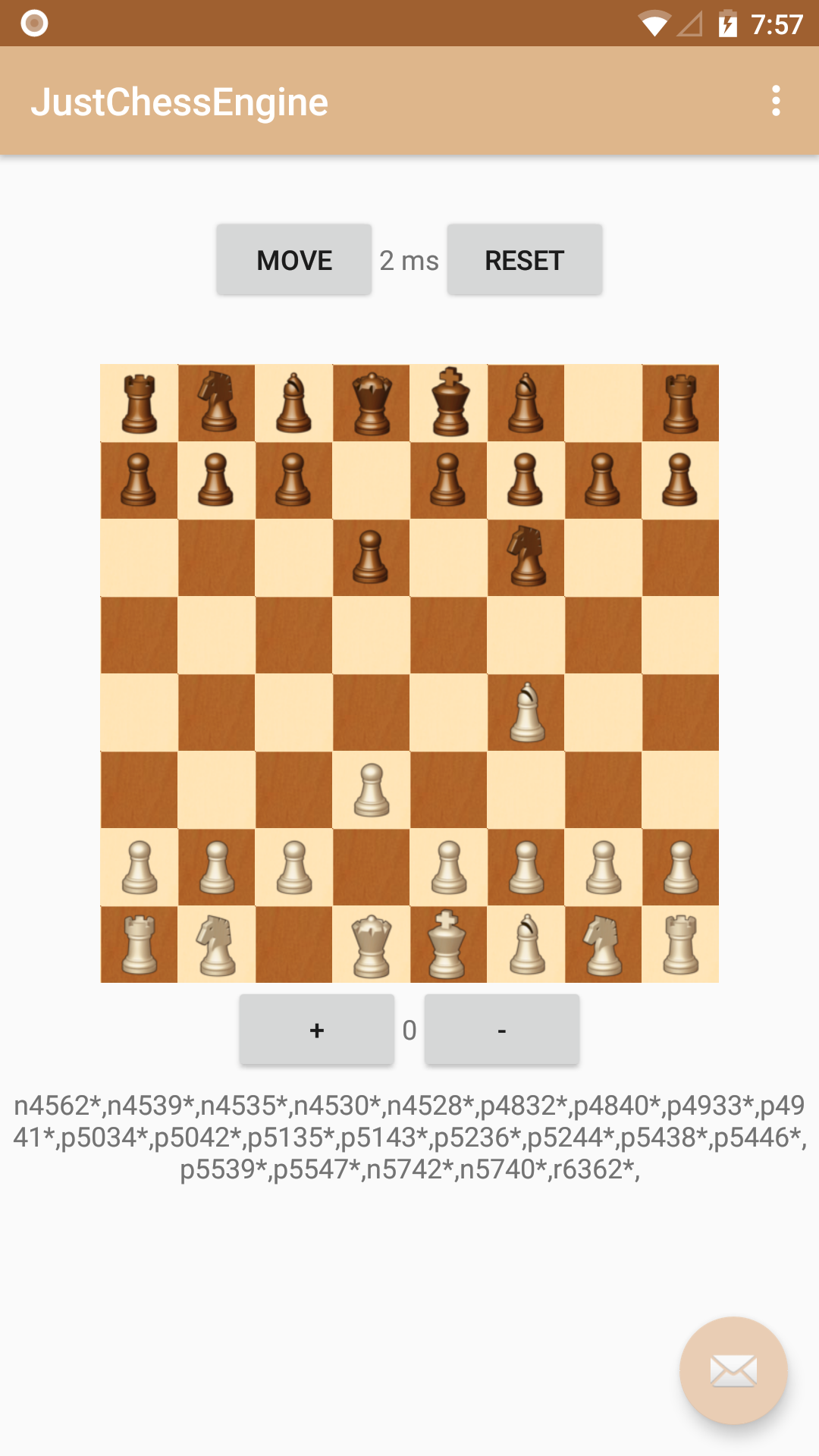
My uncle once told me that a good paint job will sell a bad airplane. He’s right. As an airplane mechanic, he knew the value of the planes that he worked on. At the same time, he saw customer after customer get “swindled” on a plane that looks nice on the outside.
The thing is, it’s true for apps and games as well. A really good program that doesn’t look good just isn’t as fun. Truth is, this engine app needed a little touch up in the gui department. So, while I didn’t make it pretty, I did add features to try to make it more useful.
Similar to the Beginning Chess Engine, I added a commit to allow the user to make a move by pressing the button. Simple stuff really, but up ’till now, I was doing all of my move making from the command line through the app code itself. Of course, if you can make a move, you need to be able to take it back to, so I added a commit to give the undo move method.
The flow of these move methods are pretty simple. For most moves, it checks the from space and the to space and puts an “*” (asterisk) at the from, and puts the piece that was there in the to space. The process is reversed for the undo move method.
There are a few exceptions, though, like the additional moves that are special, en passant, castle, and promotion. Those are handled by reading the input move first to see if it matches any of those scenarios, if not, then a regular move is performed.
Obviously, making moves in chess is a pretty important part of the game. The longest chess game theoretically possible is 5,949 moves, and that would be impossible to do if you couldn’t actually make any of those moves!
Linux – keep it simple.