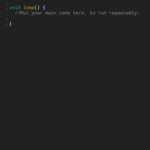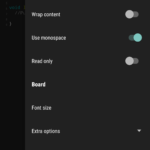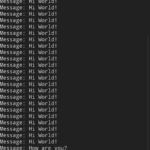As you guys know, I don’t really do “product reviews”. But if I find a handy tool, and use it, then it is fun to share that info with others. One such tool is Bluino Loader, an Android app that lets you create Arduino files, upload them to your boards, and even monitor the serial connection over USB. It’s pretty handy!
As with any “code from your phone app”, it is a bit tedious to type a lot of code with the Android keyboard. So I don’t use this app a lot when it comes time to create code. One of the big things that I like to do with it, though, is to monitor the serial output over a USB OTG cable.
Using the OTG cable, I can hook the Arduino Uno board directly to the phone, which also powers the board. Then I can open up Bluino Loader and click the icon at the top to monitor the serial connection. It can’t get much simpler than that. Within seconds I have serial data coming in and being displayed in the terminal. I even used it to test out the 433 MHz transmit and receive functions from my last test project. Worked like a charm!
Linux – keep it simple.