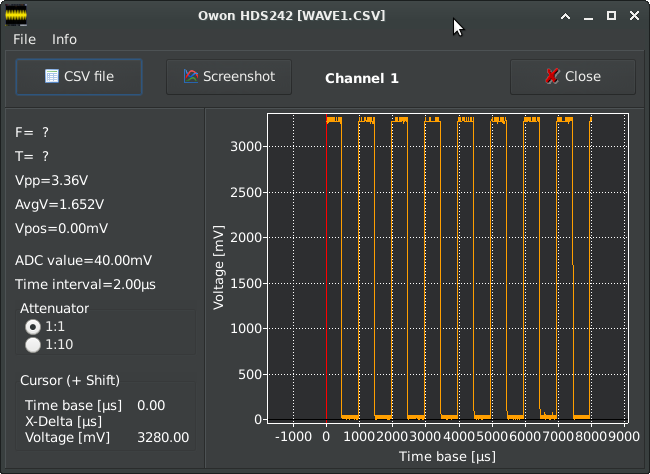
Last post I wrote about trying to use my Owon handheld oscilloscope (HDS242) with Linux. I had tried several options, and among them was one called OwonOszi. At the time, I didn’t build it because it was written in pascal. I’ve never worked with pascal before, and was mistaken to believe it was a Windows only programming language. It is a really old language, dating back to the 70’s, but remarkably is still used today (although updated I’m sure). I did find out that there is Free Pascal for Linux, which allows you to use it in a modern Linux environment.
That said, H. Elsner[1], the author of OwonOszi[2], has made some Linux releases[3] as well as Windows releases of his program, and I gave it a try. It works really well, and I was impressed with this little program. That said, it didn’t work as I expected, but does work really well for what it is supposed to do.
I thought it was a program where you would hook the HDS242 to the computer and could see the scope output waveform on the screen. But, what it actually does is allow you to review the wave forms that you have saved on the device. In the HDS242 save menu, you can save the current wave form as a CSV file or an image file. Then, when you hook the oscilloscope to your computer, you can put it in USB disk mode, through the settings, allowing you to use the device like a big thumb stick. On there you will find the saved wave forms, which you can then use this program to graphically view.
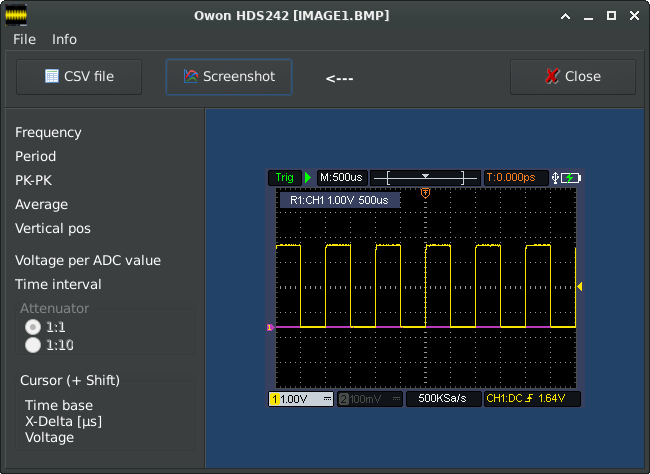
It wasn’t what I expected, but still is rather handy, because you can zoom in and out of the drawn CSV wave form file, allowing you to get a better view of a particular portion or section of your graph. All in all, it is a very handy program, and I’m glad the author decided to share it!
Linux – keep it simple.
References: